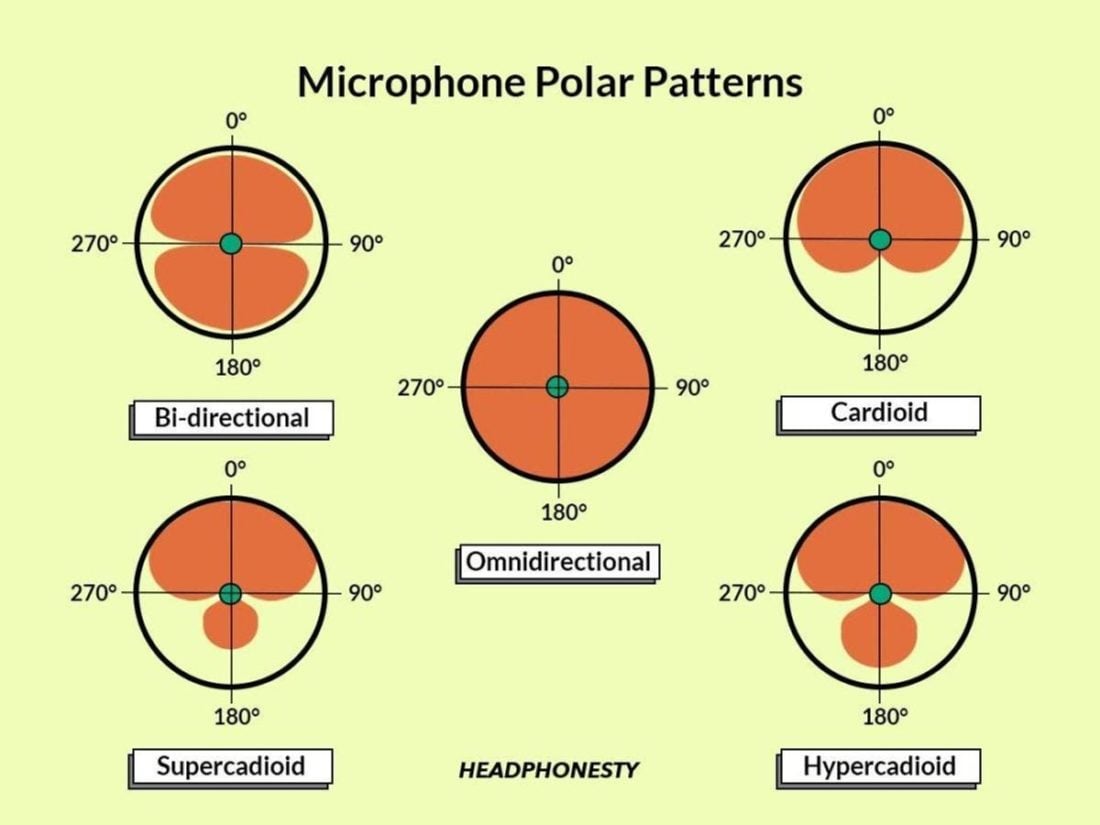How to Pick the Best Headphones With Mic
For those of us craving the social element of regular life in this pandemic, nothing becomes more important than finding the best headphones with mic. So, whether it is for remote work, classes, or just kicking it back with your friends on Discord, now is the time to update your headset. The rise in remote work and school has made it more challenging than ever to pick the best headphones with mic. Older products that were fine for an hour or two a day just don’t cut it for a whole workday plus nighttime gaming sessions. Not to mention, the universally lowered sympathy for coworkers and classmates with poor mic quality. Unfortunately, quality headphones with mic aren’t easy to come by. Often, companies will put all of their resources into the headphones and stick a cheap mic on the side. Worse, when you do manage to find a good mic, the price is usually jacked up. The best headphones with mic should be the best of both worlds – great audio quality with clear speech pick up at the right price. Sorting through all the technical specs to find the very best can be tricky, so be sure to pay attention to the following factors:
Bose QuietComfort® 35 II Gaming Headset
Key features
Form Factor: Over-ear Connectivity: Wired & Wireless Mic Frequency Response: Unspecified Compatibility: Universal Cable Length / Wireless Range: 1 m wired / 30 ft. wireless Mic Noise Reduction: Yes Mic Mute Button: Yes Battery Life: 20 hrs.
The Bose QuietComfort® 35 II Gaming Headset are our pick for the best headphones with mic simply because of the multitude of features combined with great sound quality. Typically, there are three types of headset microphones: built-in, in-line, and boom. Let’s discuss each of them below:
In-line microphone
In-line microphones are built into the headphones’ cable. While this is the most common type, it comes with several downsides. For one, it is far from the face, so there’s lower voice pick-up quality. Its placement also makes it have a higher probability of damage since they swing and bend with the wire. On the upside, these mics usually come with in-line controls. These can include volume adjustment, pause/play, and skip track buttons. Another typical feature of in-line microphones is a push-to-talk functionality. A typical user can simply pull the mic up to their face, and push a button to unmute whenever necessary.
Built-in microphone
Built-in microphones are placed around the ear cups. Due to space efficiency, they are the go-to for wireless headphones and true wireless earbuds. When it comes to style, this type is best for casual calls or calls on the go since there are no protruding parts for the mic. However, the audio pick-up for these mics isn’t the greatest – inefficient pick-up patterns are likely to be used due to the location of the mics in the earcups. Built-in mics cannot rely on a cardioid pick-up pattern, because that would generally be pointing somewhere at the side of your head. Instead, they must pull from nearly all directions, which increases the chance of picking up what you’re hearing, leading to echoes and feedback loops.
Boom microphone
Boom microphones are typically attached to one of the ear cups and use a type of flexible or rotatable arm to be positioned in front of your mouth. Many allow you to tuck the mic up under the headband when not in use, while others remain in a fixed position. Boom mics are the best choice for best headphones with mic and are represented by all of today’s picks. This is simply because of the adjustable mic positioning and the allotment for a larger diaphragm size compared to other types. Large diaphragms allow clearer sound quality since they pick up more sound data. Yet, many headphones with mic leave limited space for large, quality diaphragms. Out of all types, boom mics have the most freedom and space to host larger diaphragms. To avoid being a victim of this, we must diligently consider sensitivity, pick-up patterns, and frequency response of the mics.
Mic sensitivity
Background noises coming into your calls or gaming sessions ruins professionalism and breaks immersion for everyone. Mic sensitivity sets a minimum threshold of noise input before the sound is absorbed and sent to others. If the mic has high sensitivity, it will absorb more noise, even quiet ones such as a distant conversation. On the other hand, low-sensitivity mics only pick up those that are loud enough for the mic, such as your voice. Therefore, the best headphones with mic must have low sensitivity. Luckily, we can easily identify the headphones’ mic sensitivity using the sensitivity rating usually found in the headphone specs. For an excellent low-sensitivity mic, you should aim for something in the -66 to -44 dBV/Pa range. On the other hand, we recommend avoiding most mics in the -42 to -30 dBV/Pa range as they tend to pick up more background noise.
Mic frequency response
Sound exists in a spectrum of frequencies – from deep bass to the highs. Your mic’s frequency response describes its ability to pick up noises from various frequencies accurately. A microphone with a good response at a given frequency will “hear” it even at lower volumes than a microphone with a poor response at the same frequency. Wider isn’t always better for frequency response. For speech, we typically want the ability to emphasize our deeper pitches while limiting extremely high-pitched noises. That’s why the best headphones with mic should have a frequency response range of around 80 Hz to 15 kHz. For reference, typical mics settle for 100 Hz to 10 kHz.
Mic pick-up patterns or directionality
Microphones are built to receive sounds from different directions. Some microphones are designed, for example, to only pick up the sound of things placed in front of them. The ranges for which sound can be heard typically create the following patterns:
Omnidirectional: Accepts sound from all sides. Cardioid: Also known as ‘unidirectional’, only accepts sounds in front of the mic. Supercardioid: Accepts sounds in front of and behind the mic, with a strong bias to the front. Figure-of-eight: Also known as ‘bi-directional’, equally accepts sounds in front of and behind the mic.
Cardioid mics are the clear winner for boom mics. Since the mic is lined up directly with the mouth, there is only one clear direction the mic needs to pick up noise from. Supercardioid mics are a close second. Omnidirectional and bi-directional mics are not recommended due to increased background noise pick-up. Active Noise Cancellation (ANC) works by having one mic ‘listen’ to the ambient noise while the other picks up your voice. Then, the Digital Signal Processor (DSP) creates a destructive wave interference. This puts out an “opposite” sound to counteract the ambient noise and ultimately cancels them out within milliseconds, leaving only your voice. On the other hand, companies like Qualcomm use algorithmic technology like clear voice capture (CVC) to enhance calls. Compared to ANC with DSP, which requires elaborate software and hardware technology, cVc is purely software. However, it only excels in canceling out echoes and minimal ambient noise. The best headphones with mic in today’s age should not only fit well, but also be comfortable to wear for long hours. So consider the following before making a purchase:
Weight: The average human head weighs about 11 lbs. Headphones that weigh even just one pound add approx. 10% to the strain on your neck. We recommend headphones that weigh 0.55 lbs or less. Adjustability: The more adjustable the headphones are, the better fit and comfort they can have. While adjustable headband lengths are pretty standard on most headphones, you should also look out for features that increase comfort, like rotatable ear cups. Padding & materials: Padding helps keep your ears comfy. But, in today’s world of long calls and lengthy gaming sessions, simply being soft doesn’t cut it – breathability and airflow are also critical. Look for padding made out of high-quality velour, which is breathable and keeps your ears cool.
Sound Signatures: This is the unique changes a given pair of headphones impart on the voices and music that come through them. Our sound signatures guide best explains this complex and quite subjective topic. Frequency Response and Range: Much like the concept of mic frequency response above, every pair of headphones has a different range of produced sounds as well. The audible frequency range for humans is about 20 Hz to 20 kHz, where most headphones stop. However, those that stretch further than this have fewer distortions and roll-offs.
Here are just a few that we’ve covered and some examples of why people might want that particular style of headphones with mic:
Online Teaching: Online teaching is often more active than most work-from-home jobs. The best online teaching headphones should be durable and able to take a fall. Podcasting: Podcasters live and die by the quality of the sound they output. The best headphones for podcasters help them monitor audio quality on the fly. Truck Driving: Truck drivers must have headphones with only one ear cup, so they can hear the road. The best trucker headsets function with safety in mind.
Marketers are also aware of the desire for specialty products and will change prices accordingly. Just remember, what gets the job done is more important than manufacturer labeling. For example, do you need to have a mic with the most advanced noise reduction technology when you generally work in a quiet environment? Some headphones with mic are also made for gaming, so they have other features such as LED or surround sound, which won’t be useful if you’ll mostly use them for work calls. Also, consider the compatibility with your work or gaming setup. Some are made to only work on specific devices such as your PC, or gaming console, and won’t work with mobile devices. Fans of the Bose QuietComfort 35 II headphones will feel right at home – these headphones stay relatively the same with the addition of a mic. Additionally, the optional wired or wireless mode and the USB-attachable PC controller lend the Bose QuietComfort 35 II some absolutely fantastic versatility. For example, if you’re gaming, use the headphones in wired mode and insert the detachable boom mic directly or pass through the additional PC controller. Being Discord and TeamSpeak certified, this mic will make the experience delightful and intense for your whole squad. Also, the attachable PC controller has a quick rotatable volume control as well as mic monitoring for gaming ability. On the other hand, for a casual chat or music listening on the go, the wireless mode with the built-in mic will work wonders. Strolling around your home with these headphones is a delight with their 30-foot wireless range and Alexa/Google Assistant optimization. While the headphones are marketed for gaming, they are better for casual or office calls. This is because they lack some advanced gaming features (i.e. 7.1 surround sound and haptic feedback) that most gamers will benefit from. Gaming-specific headphones also come considerably cheaper. The mitigating factor here is the good ANC, which is rare for gaming headphones and great for gaming in noisy environments. CHECK LATEST PRICE ON AMAZON
Jabra Evolve 75 UC
Key features
Form Factor: On-ear Connectivity: Wireless Mic Frequency Response: 150 Hz – 6.8 kHz Compatibility: Universal Wireless Range: 100 ft. Mic Noise Reduction: Yes Mic Mute Button: Yes Battery Life: 18 hrs.
The Jabra Evolve 75 UC are a powerful pair of headphones that just happen to have less overall functionality than the Bose’s above. Cheaper, but not cheap, the JabraEvolve 75 are perfect for the discerning customer that doesn’t need all of the bells and whistles. As hybrid and work-from-home work situations remain the norm, optimization for Skype for Business, Cisco, and other common work apps come as a necessity. Boss late for the meeting? The Class 1 Wireless Range of 100 ft. will allow you to fearlessly step into the kitchen to grab a water or coffee without missing the first “Hello.” The toggleable busy light gives you your own personal ‘Do Not Disturb’ sign – visual permission to retreat into your own focused world. A big leap up in comfort from the in-ear Jabra Evolve 75e, the Jabra Evolve 75 UC’s emphasize professionalism and comfort. Hybrid ANC combined with soft, padded ear cups force the world to melt away while you focus on your work. 18 hours of battery life ensure you’ll make it through your workday without any problems. This being said, one common problem with these headphones is a recurring static noise coming from either ear cup. Fortunately, this usually happens within weeks and months – plenty of time to capitalize on that 2 year warranty and get a brand new pair. CHECK LATEST PRICE ON AMAZON
Logitech H390
Key features
Form Factor: On-ear Connectivity: Wired (USB-A) Mic Sensitivity: -17 dBV/Pa (± 4 dB) Mic Frequency Response: 100 Hz – 10 kHz Compatibility: PC Cable Length: 2.33 m Mic Noise Reduction: Yes Mic Mute Button: Yes
Anyone that follows the Logitech brand won’t be surprised that a Logitech product is coming in as a recommended budget pick. The Logitech H390 are perfect for entry-level workers expected to provide their own equipment and those that need something inexpensive that works. Besides, a work ‘uniform’ shouldn’t cost more than a day’s wages. Compared to the similarly priced older version (the H340), you’ll see that the H390 are a true upgrade. The Logitech H390 have a more stylish look for teleconferences, a padded headband, and an additional in-line control panel. The mic is also plug-n-play, ready to go immediately after plugging into your USB drive. Just be sure to use the rotating mic tip for extra adjustability. This pair of headphones with mic is functional but simplistic. These will get the job done, for a low price, but won’t be going the extra mile in other ways. However, the cost doesn’t give the manufacturer the ability to provide a quality mic. Many find the mic to be too sensitive at -17 dBV/Pa sensitivity rating. CHECK LATEST PRICE ON AMAZON
Plantronics Savi 8220 Headset
Key features
Form Factor: Over-ear Connectivity: Wireless Mic Sensitivity: 112 dB Mic Frequency Response: 100 Hz – 6.8 kHz Compatibility: PC Wireless Range: 580 ft. Mic Noise Reduction: Yes Mic Mute Button: Yes Battery Life: 13 hrs.
While many are living their work-from-home dreams, some managers are pumped about getting everyone back in the office. The Plantronics Savi 8220 Headset are for them and rank as our best headphones with mic for office trainings. This system allows two or three devices to connect for colleague collaboration. Or, connect up to four Savi 8220 Series headsets for training or call resolution. The noise canceling microphones will help the teamwork closely together without burdening customers with the sounds of a busy office. These headphones also integrate with the Plantronics Manager Pro software (sold separately). This allows IT section managers to easily monitor headset usage and employee performance, making the Savi 8220 an efficiency-boosting device. The same software also gives workers the advanced hearing protection offered by SoundGuard DIGITAL. This protects against damaging sounds over 118dB. The additional anti-startle system eliminates sudden, large increases in signal level. This sort of program can significantly reduce incidents of serious illnesses, like Acoustic Shock Injury (ASI). However, the device can be a bit difficult to set up, especially since there are different processes for PC, mobile or a deskphone. Pairing with multiple Savi 8220 headsets for conference calls also needs a few tweaks. So you will need some time to learn the ins and outs of the headphones and familiarize yourself with their user guide to make the most out of what you paid for. CHECK PRICE ON AMAZON
Audio-Technica BPHS1
Key features
Form Factor: Over-ear Connectivity: Wired (3-pin XLR for mic and 3.5 for headphones) Boom Mic Rotation: 270° Mic Sensitivity: -57 dB Mic Frequency Response: 40 Hz – 20 kHz Compatibility: Needs an audio interface for mic Cable Length: 3.3 m Mic Noise Reduction: Yes Mic Mute Button: No
The Audio-Technica BPHS1 prioritize having a high-quality mic made specifically for broadcasting, partnered with great monitor headphones. The key, and what makes them one of the best headphones for podcasting, is using high-quality materials, technology, and emphasizing cardioid design. The mic has neodymium magnets, which boost output levels. The result is clear recordings with natural dynamics. The mic’s frequency response is a particularly tight 40Hz – 20 kHz, which works particularly well for the spoken word. Users, especially those lazy about setting up anti-echo pads, should be at ease since these headphones work significantly better than the competition in busy environments. Their microphone is practically made to serve as a mini condenser mic. You can freely record your next podcast on a restaurant patio or park without having to sacrifice the crispness of voice. Podcasting experts also recommend one thing above all others, “Relaxed guests make for great content.” The Audio-Technica’s boom mic with 270° rotation and ability to swap sides will ensure hosted guests can position the mic exactly how they want it. The closed-back over-ear design also helps reduce distractions and keep everyone’s head in the game. The headphones are comfortably padded with an overall lightweight design. At just over half a pound, you shouldn’t expect head or neck aches or discomfort, even after extended usage. Due to small earpads, this mic might cause people with certain ear shapes some ear pain after extended usage. In other words, you won’t be having trouble with them for the typical hour-long podcast, but if you go into a 3-hour overtime discussion of something heavy, your ears may suffer. CHECK LATEST PRICE ON AMAZON
Corsair HS70 Pro
Key features
Form Factor: Over-ear Connectivity: Wireless (via USB dongle) Mic Sensitivity: -40 dB Mic Frequency Response: 100 Hz – 10 kHz Compatibility: PC & PS4 Wireless Range: 40 ft. Mic Noise Reduction: Yes Mic Mute Button: Yes Battery Life: 16 hrs.
Finding good headphones with mic that are actually comfortable to wear is especially difficult for those of us wearing glasses. So much so that we actually have a whole guide dedicated to explaining how to wear glasses with headphones. That’s why we’re really happy to say that the Corsair HS70 Pro are genuinely great wear even with glasses. What makes them so compatible with eyeglasses? The over-ear design and soft padding certainly help. Their lightweight build (half the weight of the original Corsair HS70) also puts less pressure on the ears. Our extensive review notes how good the Corsair HS70 Pro edition are for gaming. Playing First-person shooters such as CS:GO or PUBG, where hearing small sounds like footsteps is critical, was possible even with background music. Be sure to listen to our 3 mic tests before making a purchase. There might be a detectable humming noise coming through the mic in some situations. Adding the detachable windscreen significantly reduces this annoyance. CHECK LATEST PRICE ON AMAZON
SteelSeries Arctis Pro
Key features
Form Factor: Over-ear Connectivity: Wireless Mic Sensitivity: -38 dB Mic Frequency Response: 100 Hz – 10 kHz Compatibility: Universal Wireless Range: 40 ft. Mic Noise Reduction: Yes Mic Mute Button: Yes Battery Life: 10 hrs.
For gamers who love communicating with their team, the SteelSeries Arctis Pro are for you. It all starts with the retractable ClearCast mic. The boom mic actually withdraws back into the ear cup when not in use instead of sliding up next to the headband. When in use, it gives studio-quality voice clarity. The headphones themselves use premium hi-res speakers full of neodymium magnets. This gives the headphones an impressive frequency range of 10 – 40,000 Hz, allowing realistic immersion in simulated worlds. With such a high price (the highest on our list) you might be surprised to see just a 10-hour battery life. Don’t let this deter you from experiencing the awesomeness of the SteelSeries Arctis Pro though, as the set comes with two swappable batteries that give a total of 20 hours of usage. CHECK LATEST PRICE ON AMAZON
BlueParrott B550-XT
Key features
Form Factor: Manual Over-ear Connectivity: Wireless Boom Mic Rotation: 270° Mic Sensitivity: -47 dB Mic Frequency Response: 150 Hz – 6.8 kHz Compatibility: Universal Battery Life: 24 hrs. Mic Noise Reduction: Yes Mic Mute Button: Yes Battery Life: 24 hrs.
The BlueParrott B550-XT works to keep you aware of your surroundings via their monaural design, all the while making sure you are still heard loud and clear. The BlueParrott B550-XT is also our top pick for the best trucker headsets as they go the extra mile by having 96% mic noise suppression. It will be hard for the person on the other end of the line to even know you’re on the road. The mic can also easily pick up voice commands to your virtual assistants, like Siri or Google Assistant. The headphone is also designed to be sure you hear those all-important driving directions. Combined with the large-buttoned control panel at the side of the earcups means you can easily adjust your sound settings without taking your eyes off the road. This works well in other professional environments, including busy kitchens, nightclubs, and music festivals. Full-shift usage shouldn’t be a problem since it only weighs 0.36 lbs, yet, the tiny earpad tends to push tightly up against the ear lobes, causing ear pains. This happens especially for those with larger ears. CHECK LATEST PRICE ON AMAZON