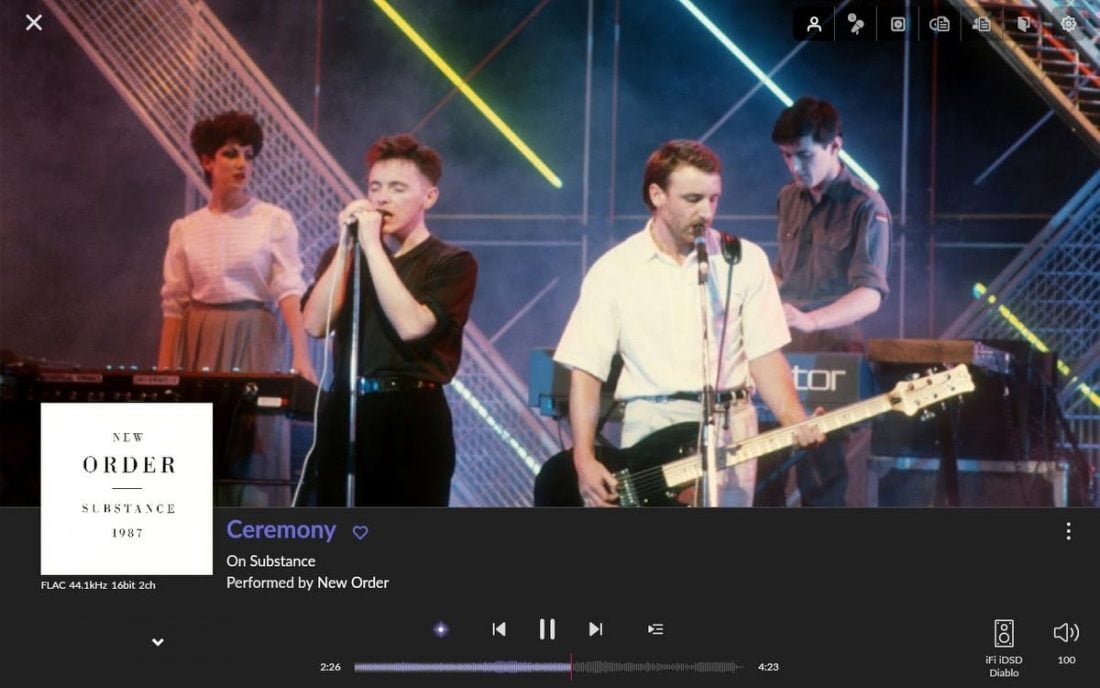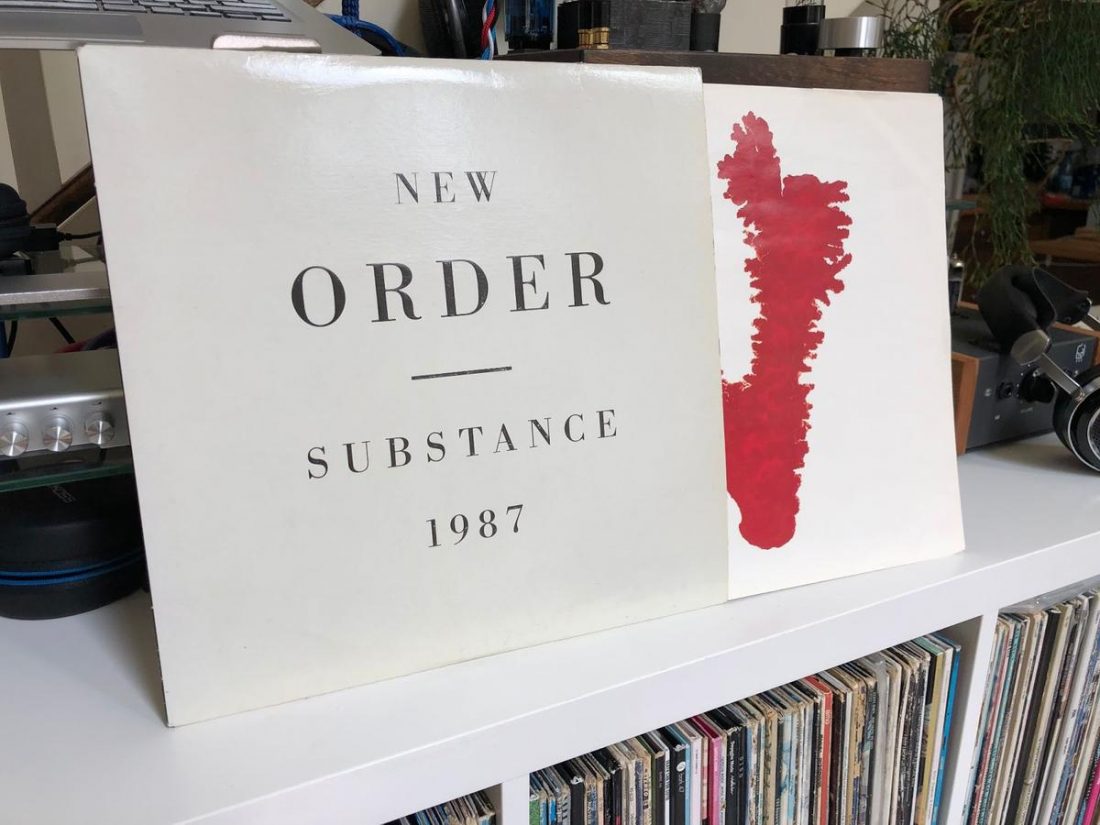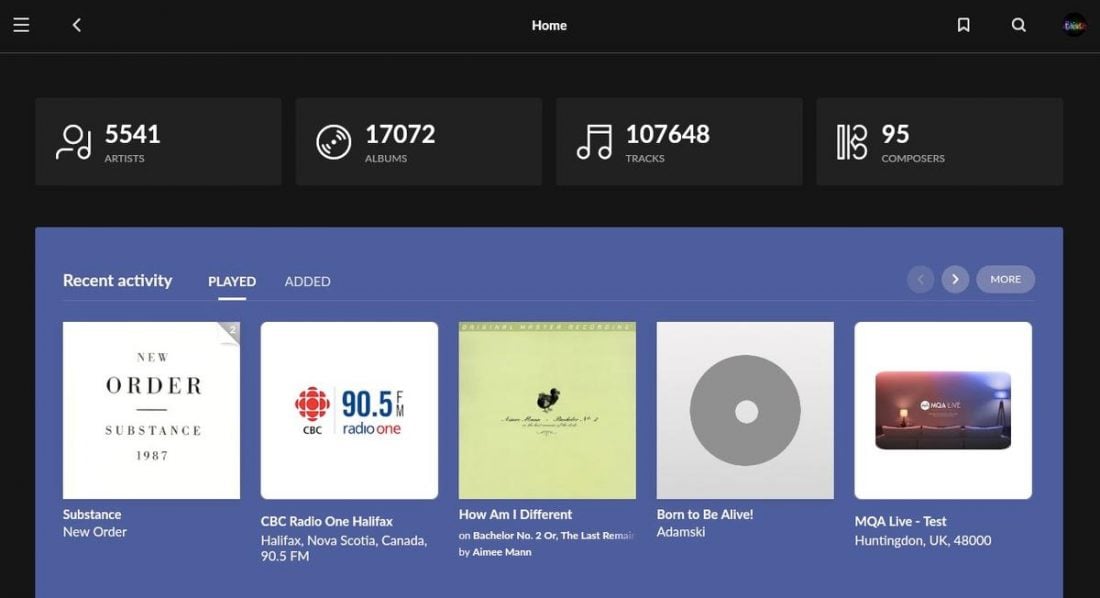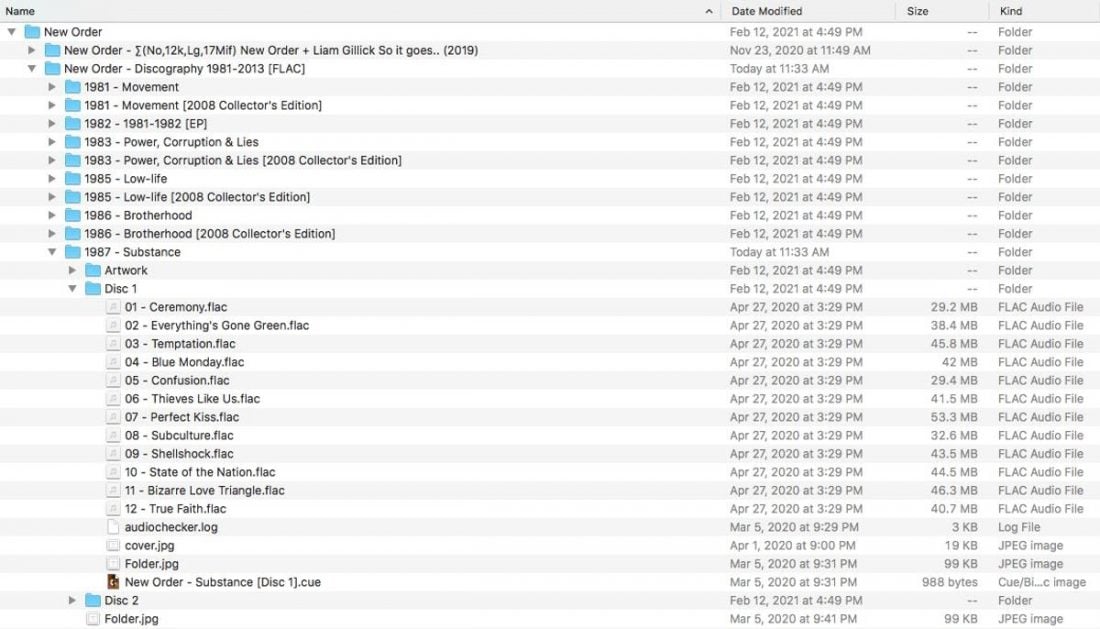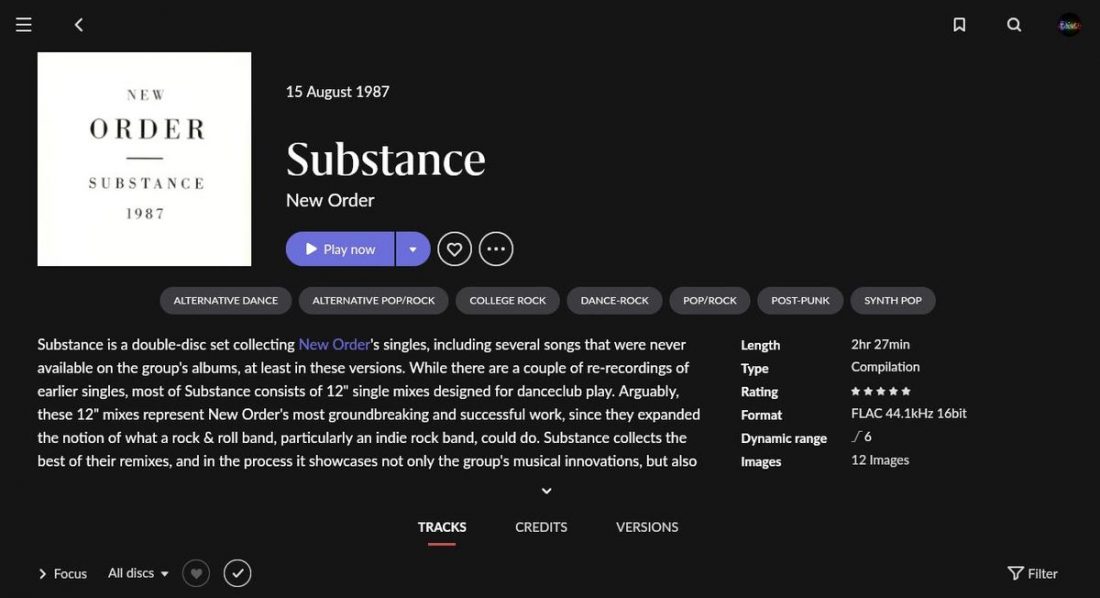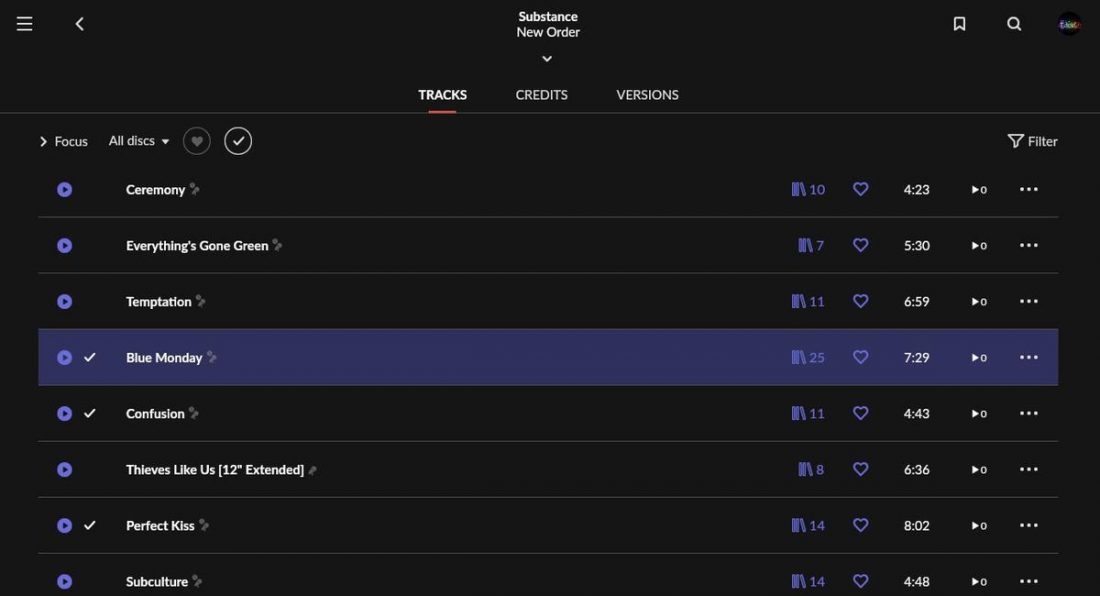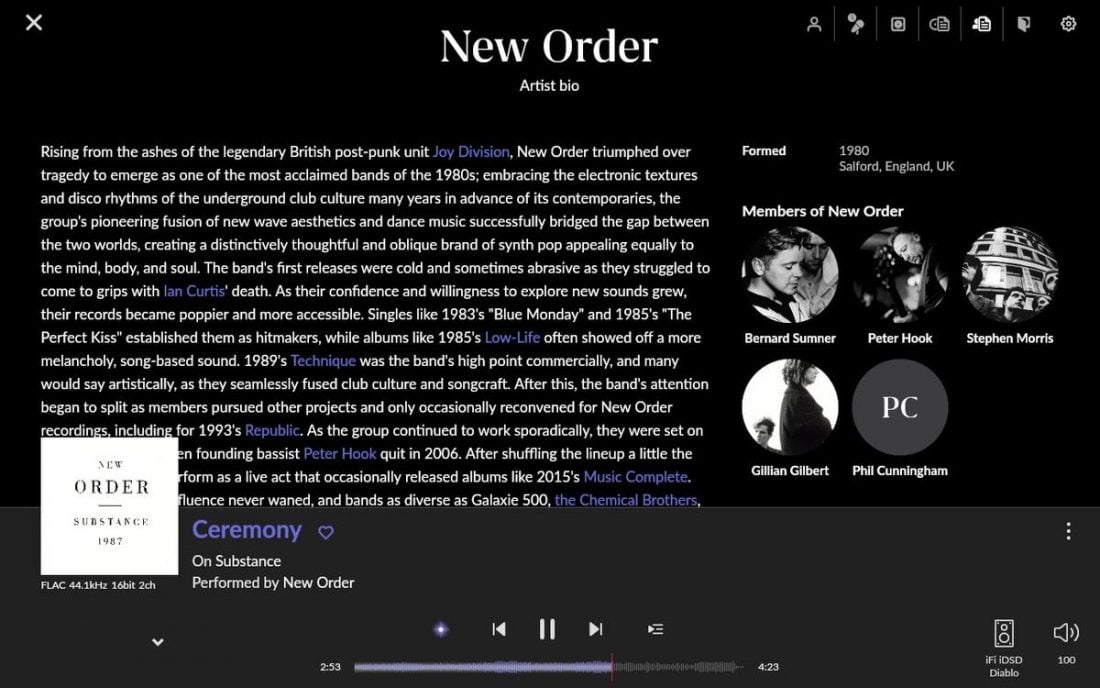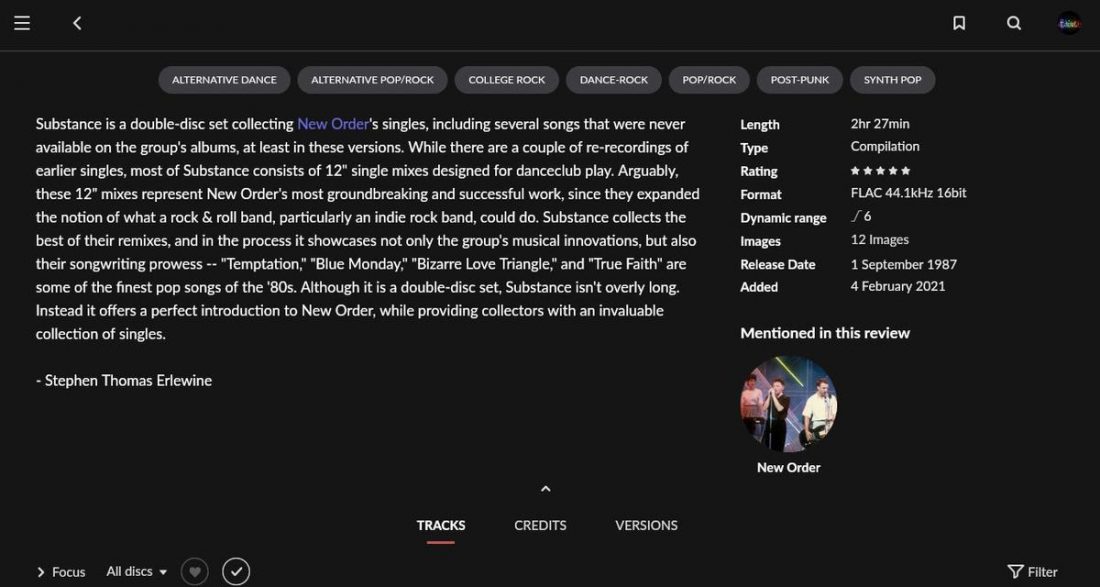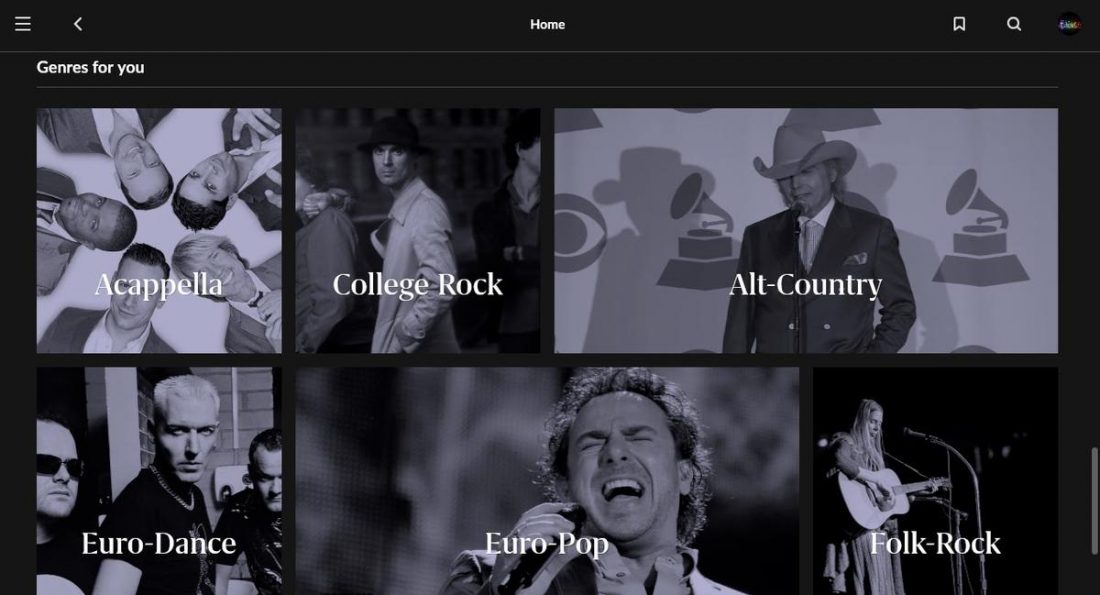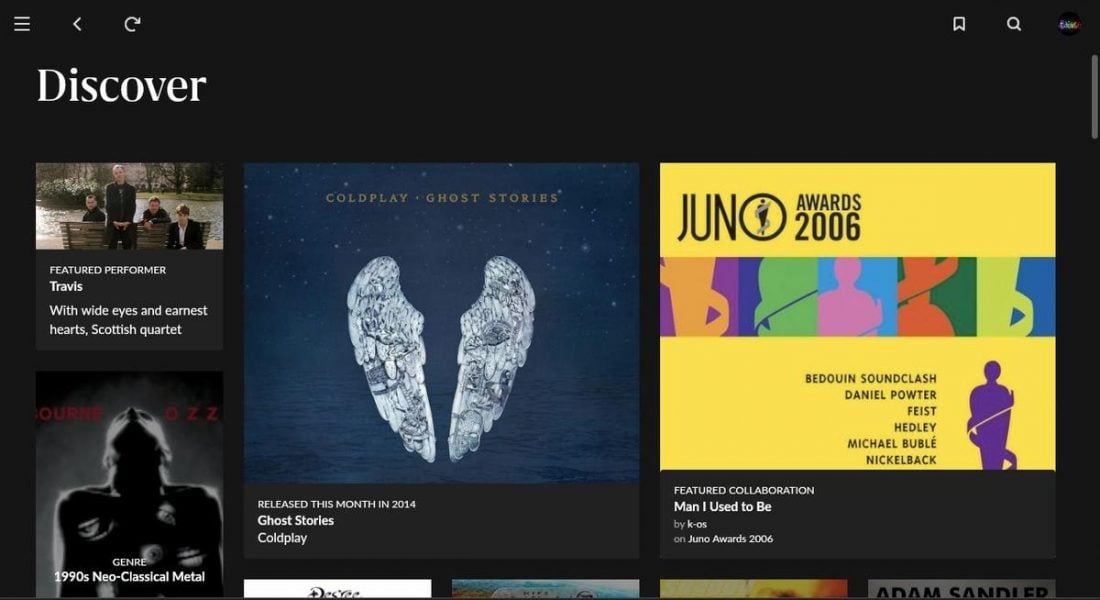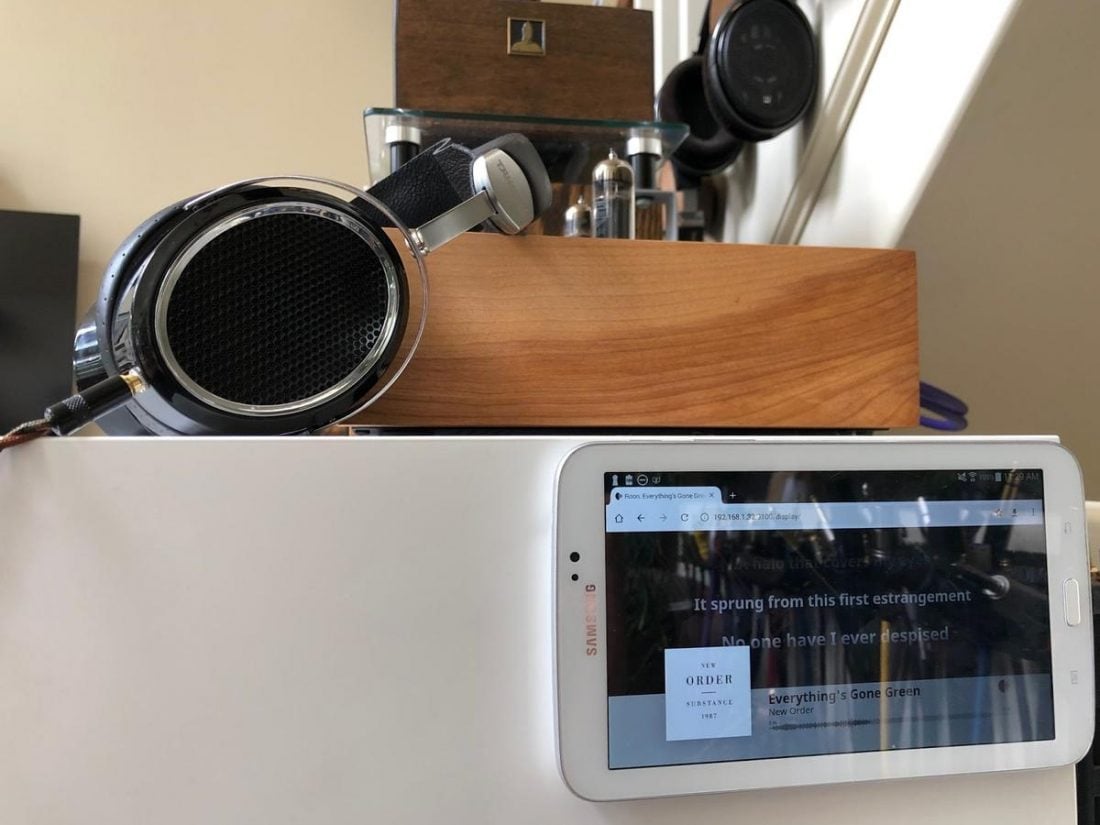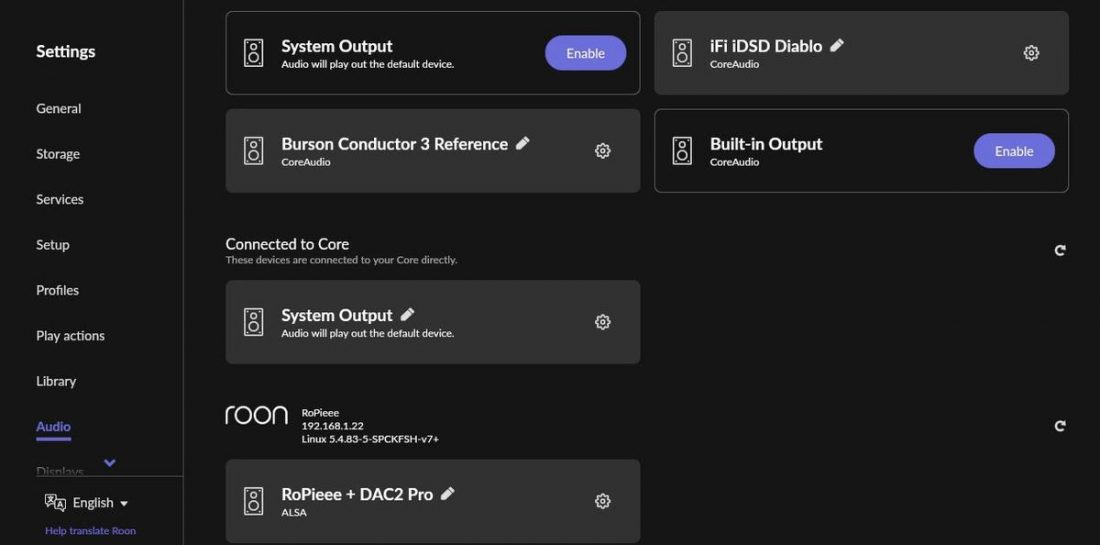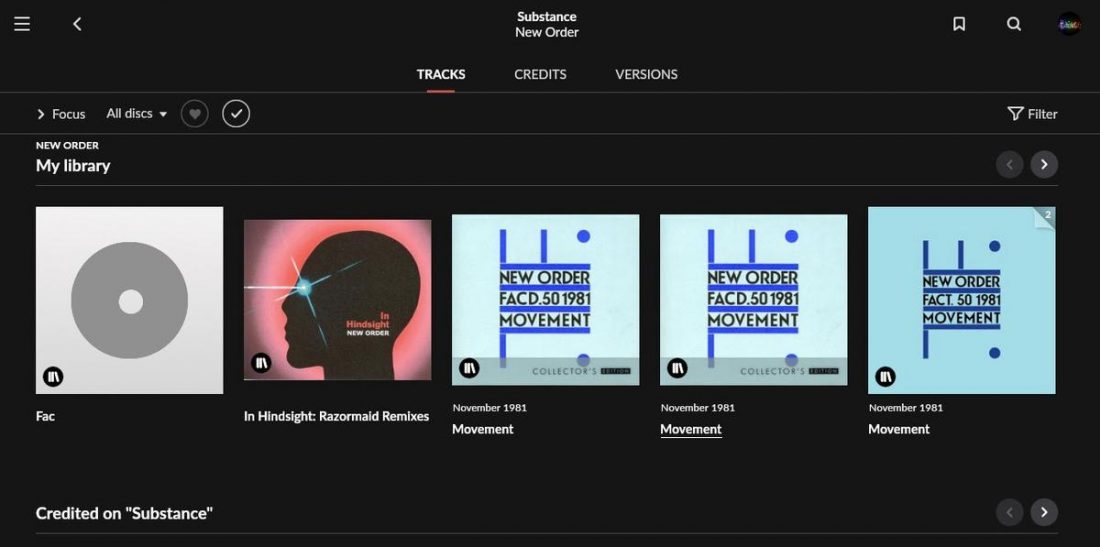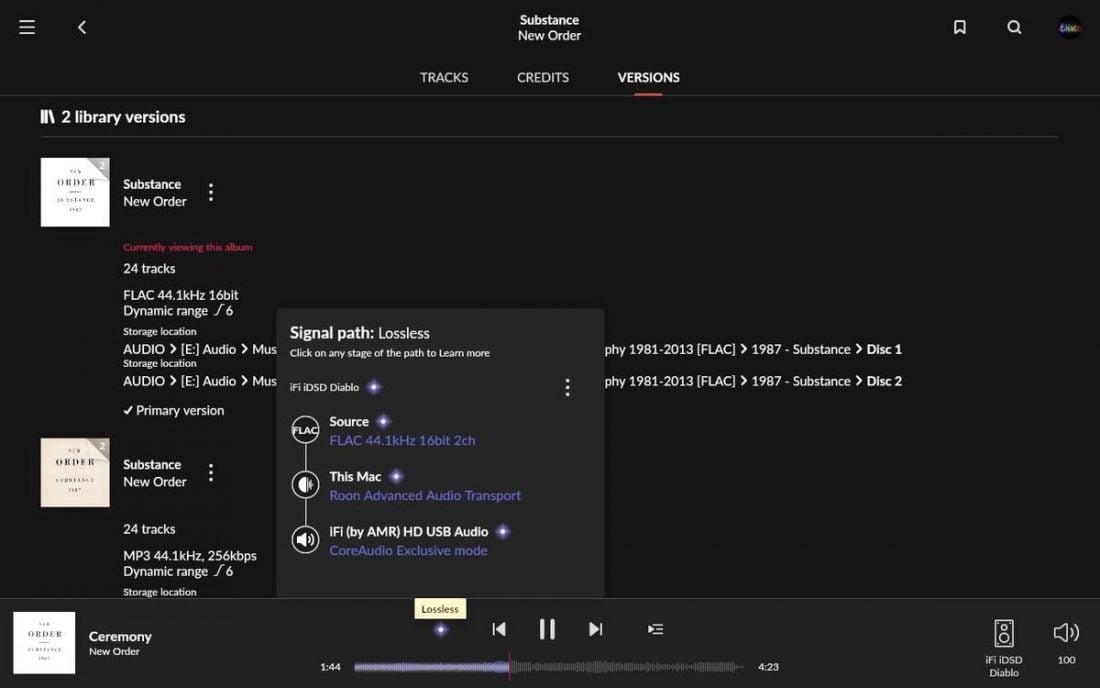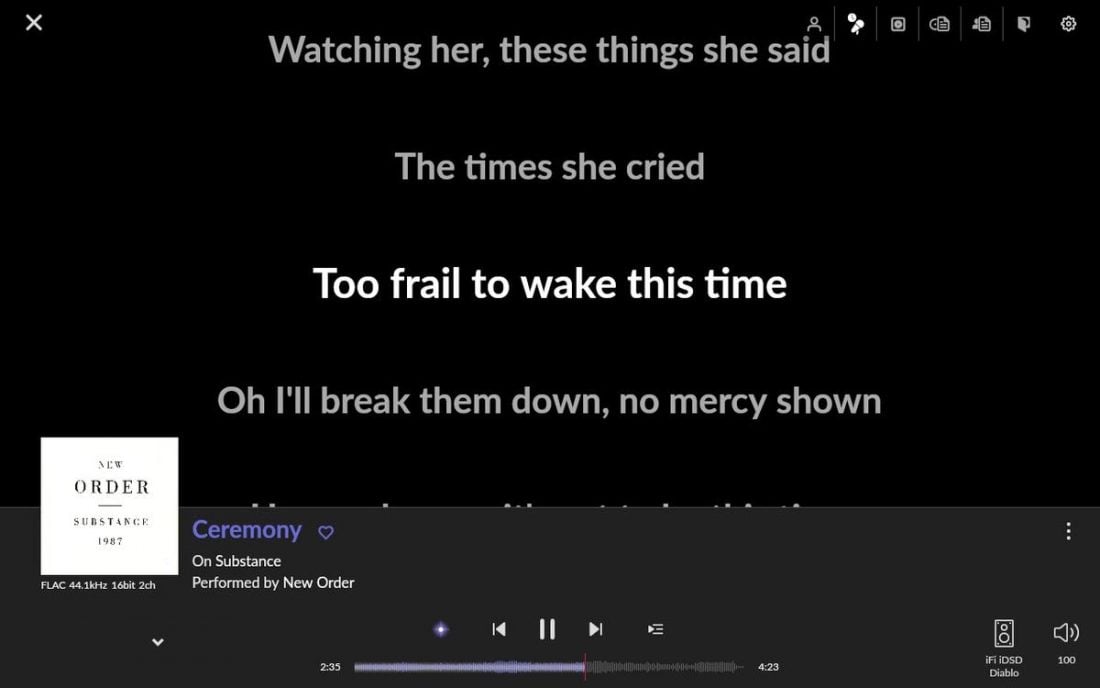Introduction
Most audiophiles and music enthusiasts have likely heard about Roon. Sometimes ad nauseam from its many fans. The gushing declarations of appreciation usually come from apparent evangelists who have ‘seen the light’ and been converted into Roon-believers. Reservations tied to religious cults aside, what is it about Roon that seems to make for such passionate supporters? To the uninitiated, the answer isn’t clear. A major problem seems to be that no one is able to easily explain Roon to anyone that hasn’t used it. Today, we will try to figure out what makes Roon ‘worth it.’ Viewed at its most superficial level, Roon is a monthly subscription service (or pricey one-time purchase) for a piece of music playback software. “But wait!”, you say. “There’s tons of great FREE software available for my computer or portable device. You must be crazy thinking I’d pay for something I can get for free! My (insert free software name here) program can play all lossless audio formats, and did I mention it’s free?” So, perhaps Roon is only for those clueless disciples who like to frivolously pay for something that they can get for free? Mindless assimilation seems unlikely, so there really must be something being offered that the free options can’t provide. Certainly, the Roon converts seem to think there is.
Who Is Roon For?
Those with massive digital music collections. Those who value organization and artwork but don’t want to spend countless hours organizing, renaming, and updating files. Those who want to easily play an automatically curated (genre-related) ‘radio station’ from their music collection. Those trivia buffs who value learning more about the artists and their music. Those who enjoy discovering connections between artists and hearing new music (sometimes hidden in their own collection) discovered through deep-level immersion. Those audiophiles who like to see that they are receiving the highest quality audio signal. Those who want to play music across multiple rooms and devices.
What Is Roon?
Roon Labs was born when Meridian Audio launched it as an independent company in 2015. The Roon software evolved from the Sooloos music server software originally launched in 2004. Roon is subscription-based music playback software that, unlike online music service subscriptions (like Spotify, TIDAL, etc.), contains no music. You must provide your own music library or subscribe to a compatible online service. And yes, it does cost as much or more than many of the online subscription services. I get it. It’s a hard pill to swallow for iTunes, Audirvana, Kodi, or jRiver Media Center users. If you are a dedicated Spotify or Tidal user and have little locally stored digital music, Roon may not be for you. It caters to the folks who have been long-term collecting digital music, or who have converted an extensive CD collection into digital files. As a lifelong music collector, I have an enormous digital music collection that is always in some sort of state of ‘work in progress.’ I’ve explored many options for better metadata naming, organizing, and collecting album artwork. I even subscribed to the automatic bliss metadata updater and after a few months of hard work with it, I made some significant improvements to the state of my music library. Frankly, the cost always put me off trying Roon. I absolutely get the myriad of concerns regarding the price and what Roon provides. The thing is, I just couldn’t understand what Roon provides until I tried it. And I think it’s likely that you can’t either. What may be most remarkable about Roon is it fixed all the issues I had with organizing a huge media library without changing a thing. Roon doesn’t alter metadata. It doesn’t reorganize files or create sub-directories. It doesn’t care (or judge you) about what a mess your media library really is. You can spend countless hours (like me) trying to get everything properly sorted and tagged, or you could dump every single file into an unorganized mess of a directory and Roon will just cope. From the user’s point of view, Roon makes sense of the mess and presents you with the most attractive, useful, and complete music player interface I’ve ever seen.
The Roon Interface and Web-Based Metadata
I can further the Roon definition now. ‘Roon is subscription-based music playback software’ WITH an amazing interface. Of course, it’s pretty tough to describe a user interface without experiencing it, but it’s not the layout or button icons that make Roon so good, it’s the stuff under the surface. The power of Roon isn’t stored on your local computer or device. It’s on Roon’s own servers. Their web-based metadata changes a traditional file or song name list into a user-friendly Wikipedia-like, cross-referenced, hyperlinked, smorgasbord of information on the music you already have. It transforms how you interact with your music. And it’s fascinating. Oh, that person was in the band for that album? What else did they do? Why didn’t the critics appreciate their sophomore album? That song really means WHAT? Click, click, click. You can follow one rabbit hole after another from song to artist, to album, all the while rediscovering music you haven’t listened to for ages. That’s the power of Roon. For those of us with enormous digital audio collections, all too often you run into Netflix-levels of indecision when trying to decide what to listen to. More time spent scrolling than actually listening. That age-old problem of 1000 channels and nothing’s on.
Roon Radio
The Roon Radio function takes all these musical connections one step further. Simply play a song (or playlist) that captures your current mood, and based on information that the servers have aggregated across all Roon users, Roon will keep on playing similar or related songs after the first one ends. Roon Radio can pull from your library and favorites from your integrated streaming services (currently only TIDAL and Qobuz are supported). It’s a machine-learning, artificial intelligence approach to radio. All hail our new robot overlords, because, by golly, it works! The more you use Roon, the more it learns about your tastes, and the better the recommendations become.
Roon Setup
It’s time to define some of the Roon jargon and the more mundane aspects of what makes Roon work. Roon does require some hardware investment in addition to the subscription fee.
Roon Core – music distribution
To use Roon, you must provide a computer (typically a Windows PC or Apple Mac) to manage and serve the music files to your home network. This server runs the Roon Core software and is usually physically attached to the music storage drive. In some cases, users may opt to dedicate the computer to Roon and run Roon’s own Linux-based operating system, Roon Optimized Core Kit ROCK, or to use a network-attached storage (NAS) device (QNAP, Synology, or Asustor) in place of a computer.
Roon Core – minimum hardware requirements
Intel Core i3, Ivy Bridge+ 4GB RAM SSD boot drive 1440 x 900 Resolution
Roon Remote – music playback
Once the Roon Core is in place, multiple devices all over your network can access and playback the music library simultaneously. Playback devices can include the Roon Remote app on phones, tablets, or additional computers, a Raspberry Pi running RoPieee, or hardware specifically certified to support Roon playback. Roon calls their network design Roon Advanced Audio Transport (RAAT) and describes it as “AirPlay for audiophiles”. RAAT functions as the backbone of their audio distribution system and is designed to maximize device compliance while ensuring the highest possible audio quality. Roon provides an additional level of hardware compatibility beyond “Roon Ready” that they call “Roon Tested.” Formerly known as “Roon Certified”, Roon Tested devices signify that Roon worked directly with the hardware manufacturer and has performed rigorous testing to ensure maximum interoperability. The bulk of the processing is handled by the Roon Core, and it handles format conversion, DSP, queuing, etc. This means the playback devices can be quite modest in terms of computing power, significantly improving longevity by staving off device obsolescence. An additional nice touch is that any playback device running Roon Remote can change any of the others, so a phone becomes a fully-featured remote control for all devices. Beyond the specifically certified hardware devices, Roon supports additional playback options including Airplay, Sonos, Squeezebox, and Chromecast. While the playback quality may not be as high as with Roon Remote, this flexibility should ensure that Roon works with most of the audio devices you have.
Format Support and the Signal Path
And here’s what divides the Audiophiles from the casual users. Technical specifications. The former pore over the numbers and charts for DACs, while the latter just want the music to play with a minimum of fuss. Well fear not my spec-driven friends, Roon delivers more information about what’s going on than any other music playback program I’ve seen. Roon claims “bit-perfect playback of lossy and lossless file formats, including high resolution audio content (PCM and DSD)”. It fully supports MQA decoding (and actually tells you the original file’s sample rate, unlike the Tidal app). Roon Ready devices can receive streams of up to 32-bit/768kHz PCM and DSD512. If your playback device doesn’t support a format, the Roon Core automatically converts the audio streams to the optimal resolution. The “Signal Path” is clearly displayed in Roon Remote, and playback quality is indicated by a colored indicator in the footer of the application. Clicking the indicator pops up the Signal Path detail window, while the color signifies the quality of the audio playback.
Bright Purple: Lossless – the stream is going from the file to the device without being modified. Shining Blue: Enhanced – Roon is performing some user-selected signal processing on the audio (volume leveling, DSP Engine, etc.) Green: High Quality – OS Mixer outputs, or conversions for compatibility, and DSP volume. Yellow: Low quality – lossy file format playback.
Additionally, Roon supports features like multiple user logins (with unique tracking, playlists, and favorites), custom EQ curves for Audeze headphones, and digital signal processing (DSP) options for every playback zone:
Headroom Management Sample Rate Conversion Parametric Equalizer Procedural Equalizer Crossfeed Convolution Speaker Setup
Roon Limitations
The Feature Requests section of the Roon forum is a great spot to see what things that Roon users want to be added or changed. While Roon offers an excellent user interface, rich metadata experience, library integration, and in-home music distribution, there are some things it currently can’t do. The big ask in the Feature Requests section seems to be for remote access. No, you can’t travel and expect to connect to your Roon database on the road. While some enterprising users have reported limited success setting up a Virtual Private Network (VPN) to work around this limitation, Roon does not officially support it. Back in 2015, Brian Luczkiewicz, Roon Labs: CTO, had this to say: Currently, there is no offline mode and no way to local sync files to a playback device. Your only (impractical) option is to install RoonCore on a laptop (or another portable computer) and carry your entire music collection with you. Accessing an online music streaming service while on the road is a far simpler solution. Getting content from where it is to where you are is one of the most challenging “plumbing” problems in this space, but we intend to solve it. Remote endpoints and offline mode are a possible solution, but not the only way.”
Conclusion
Ok, ok. Roon isn’t for everyone. Not everyone has a large local digital music collection. Not everyone cares about the story behind the music. Not everyone is obsessed with obtaining the highest possible quality audio chain. But Roon’s success signifies that I’m not that much of an anomaly. According to Roon, membership numbers topped 100,000 in 2019 and have continued to grow. You probably aren’t going to use Roon just because it supports lossless file playback. As the unconverted are quick to point out, there are lots of free options that do the same. Just because the interface is intuitive and attractive isn’t enough to justify the cost. To consider Roon simply as music playback software misses the point. Roon imbues depth, character, and interconnection to your music collection. It allows for rediscovery. It transforms the sterile point-and-click experience of digital music into a more tangible reality. The sheer delight that Roon brings to the music listening experience is worth paying for. I warn you. Don’t download the free trial unless you are prepared to be hooked.