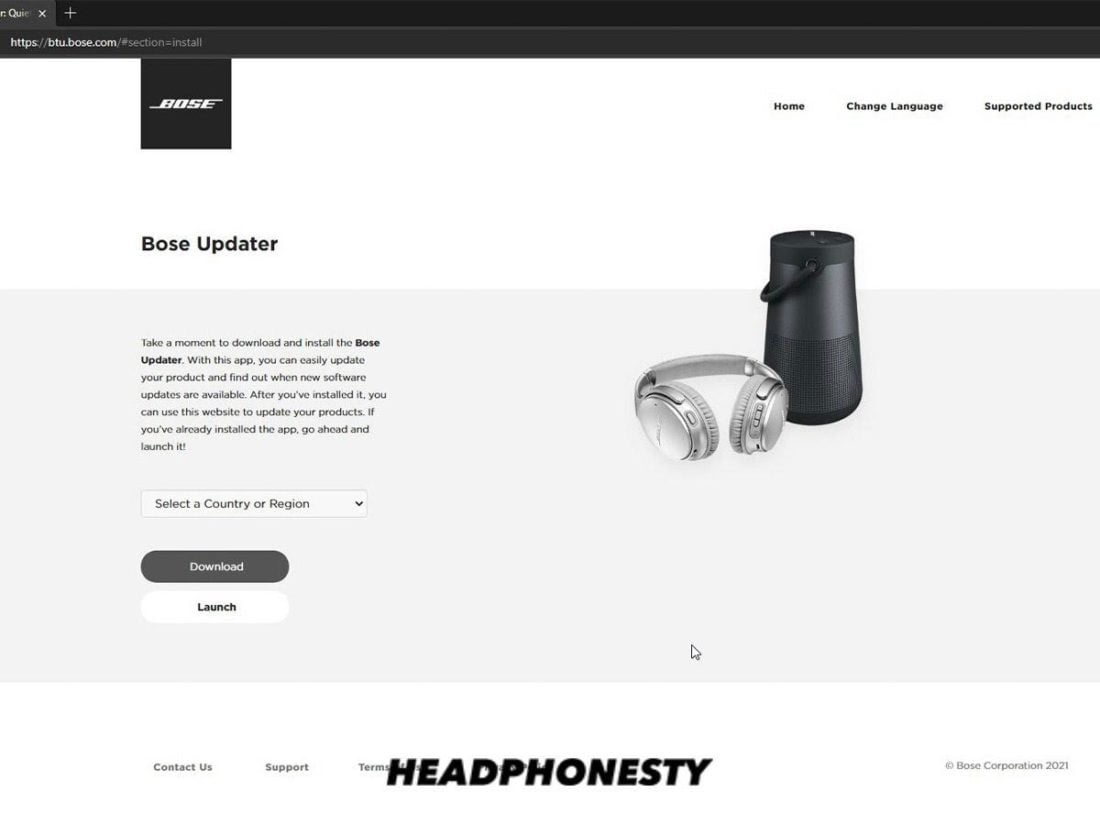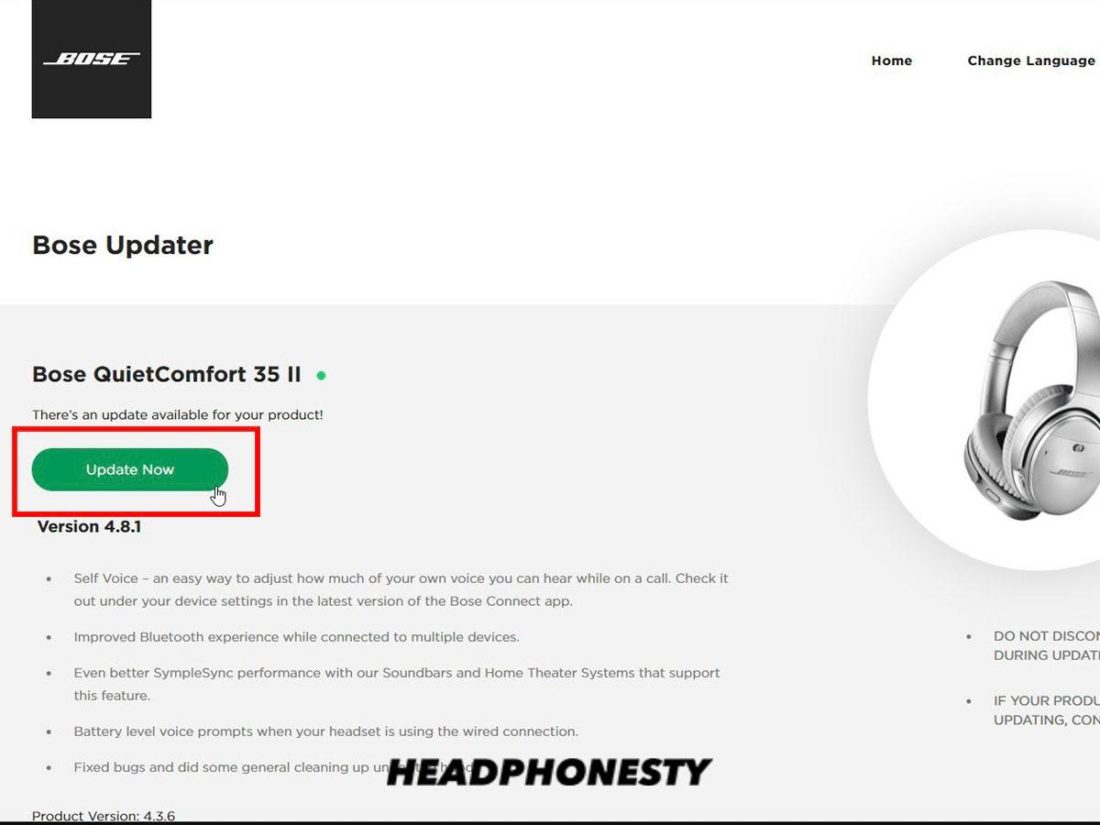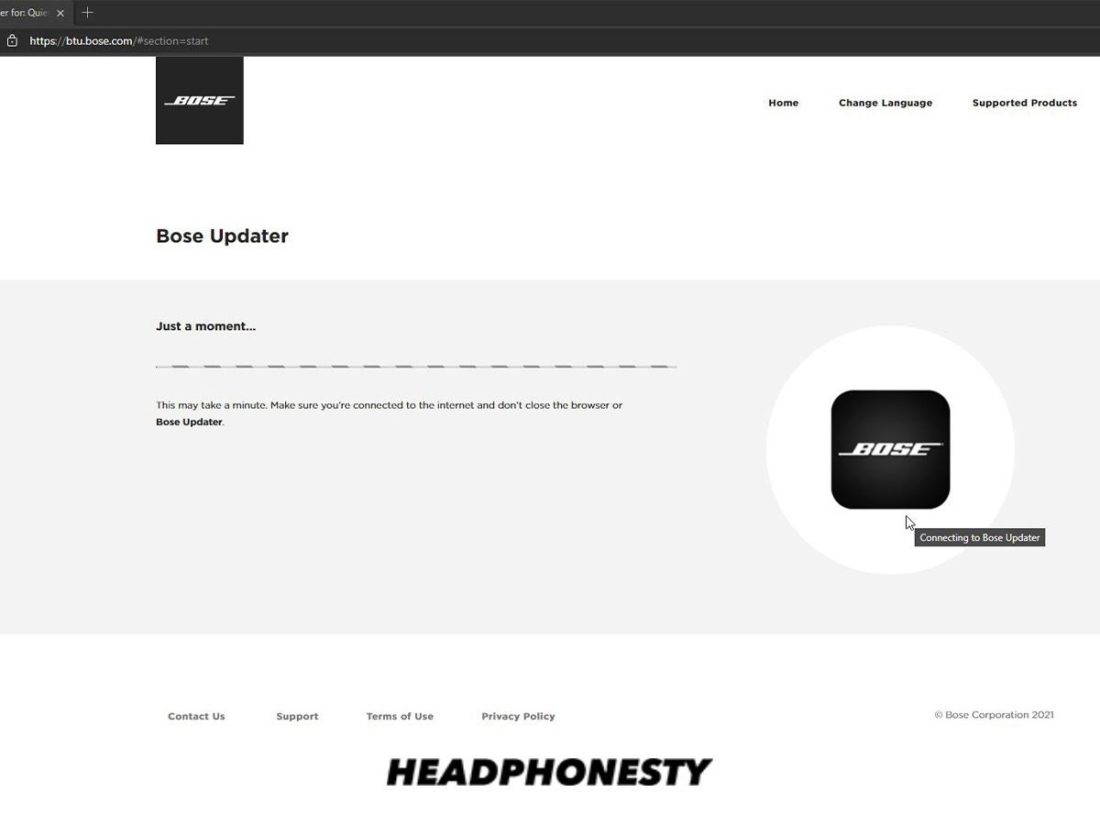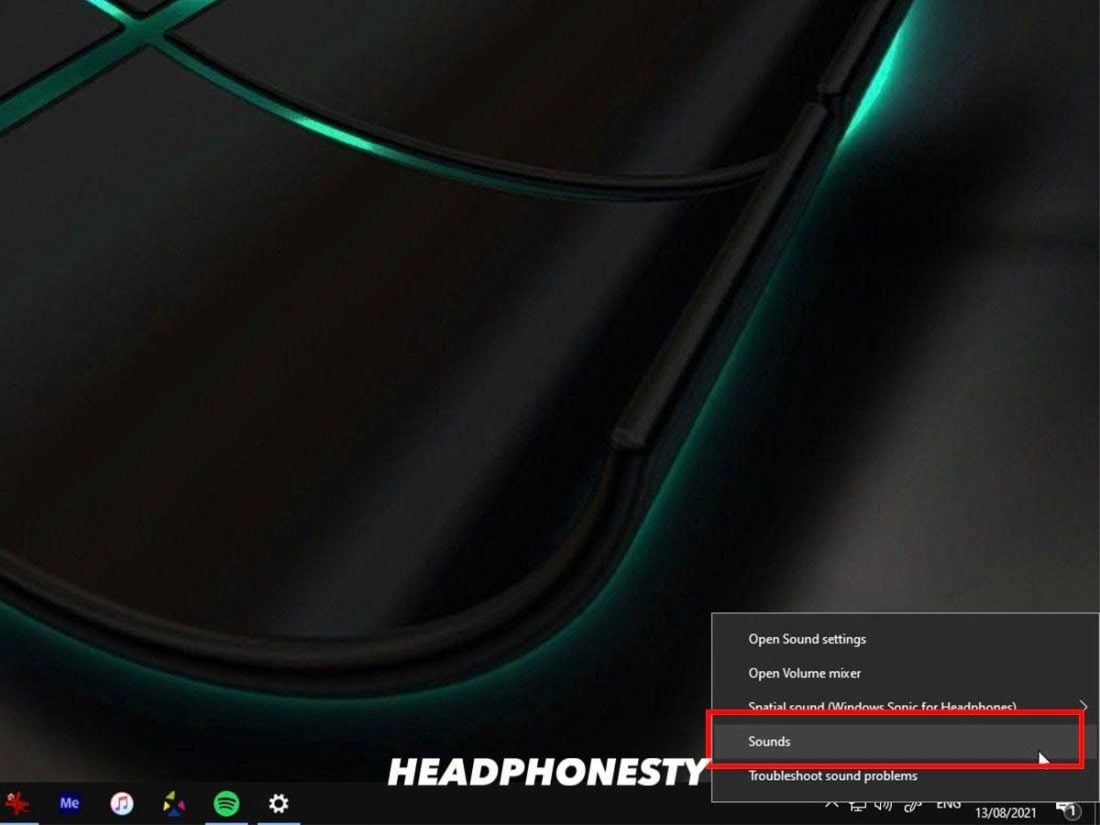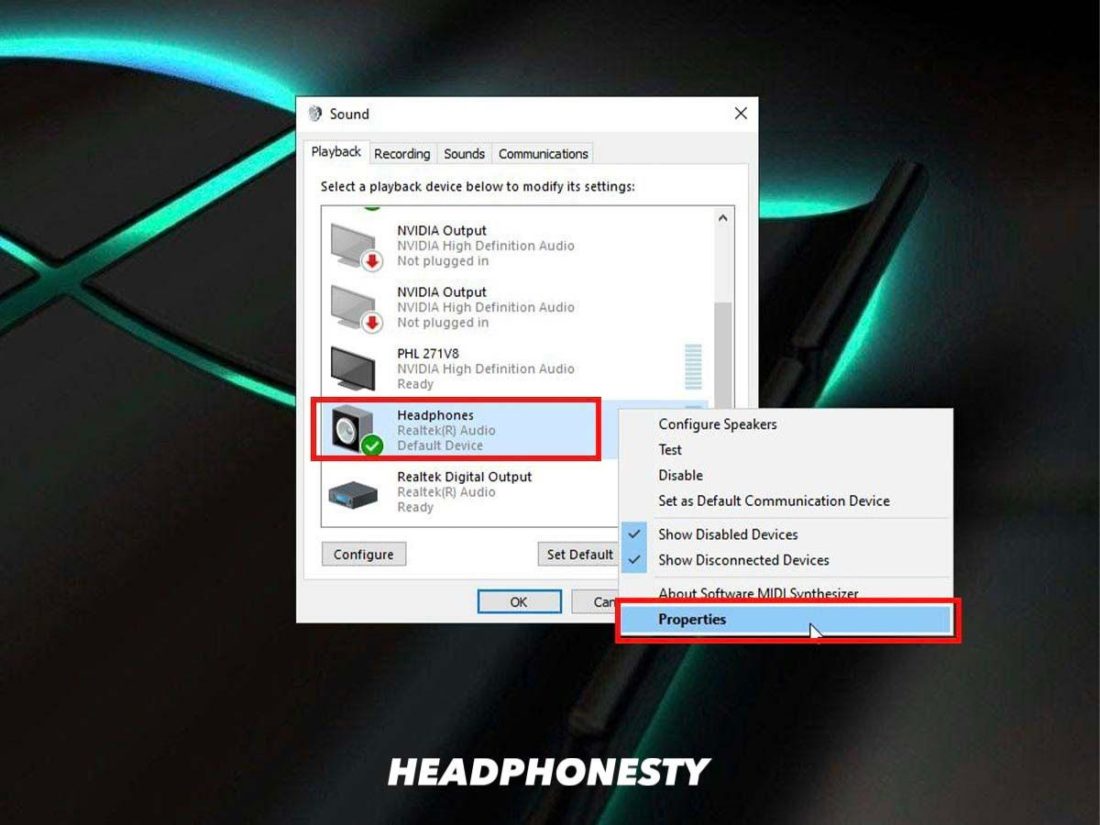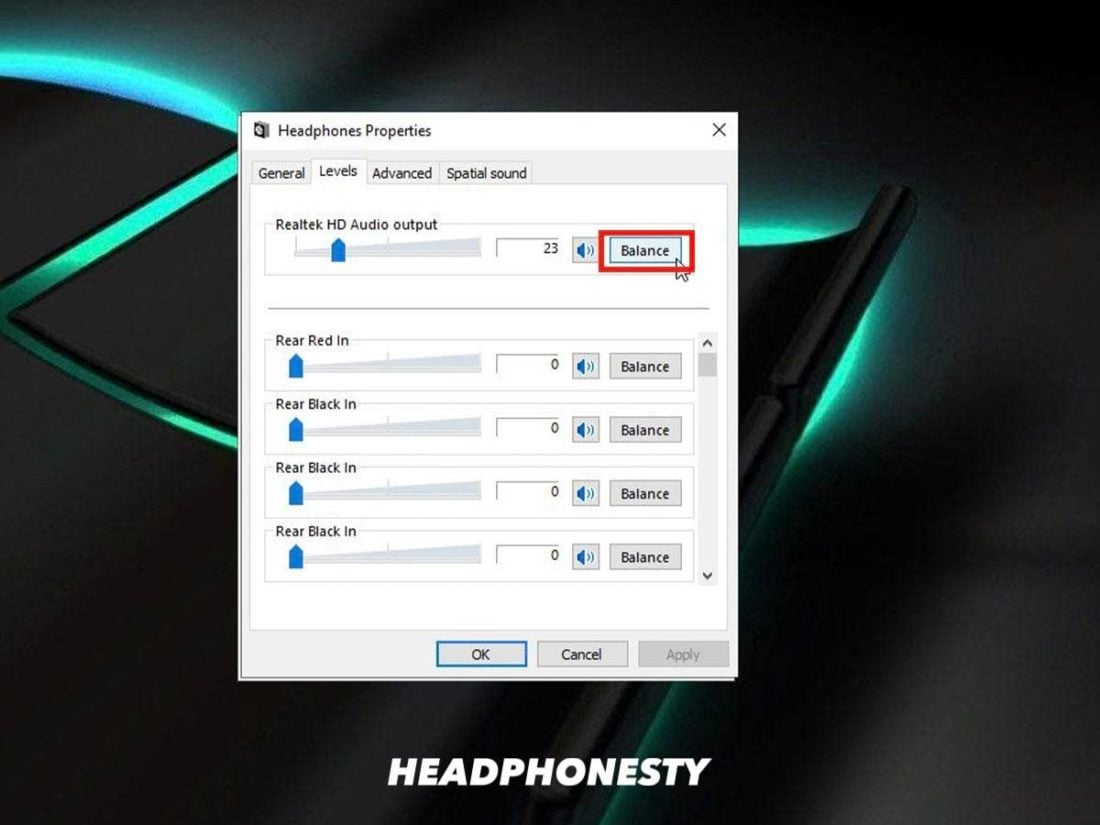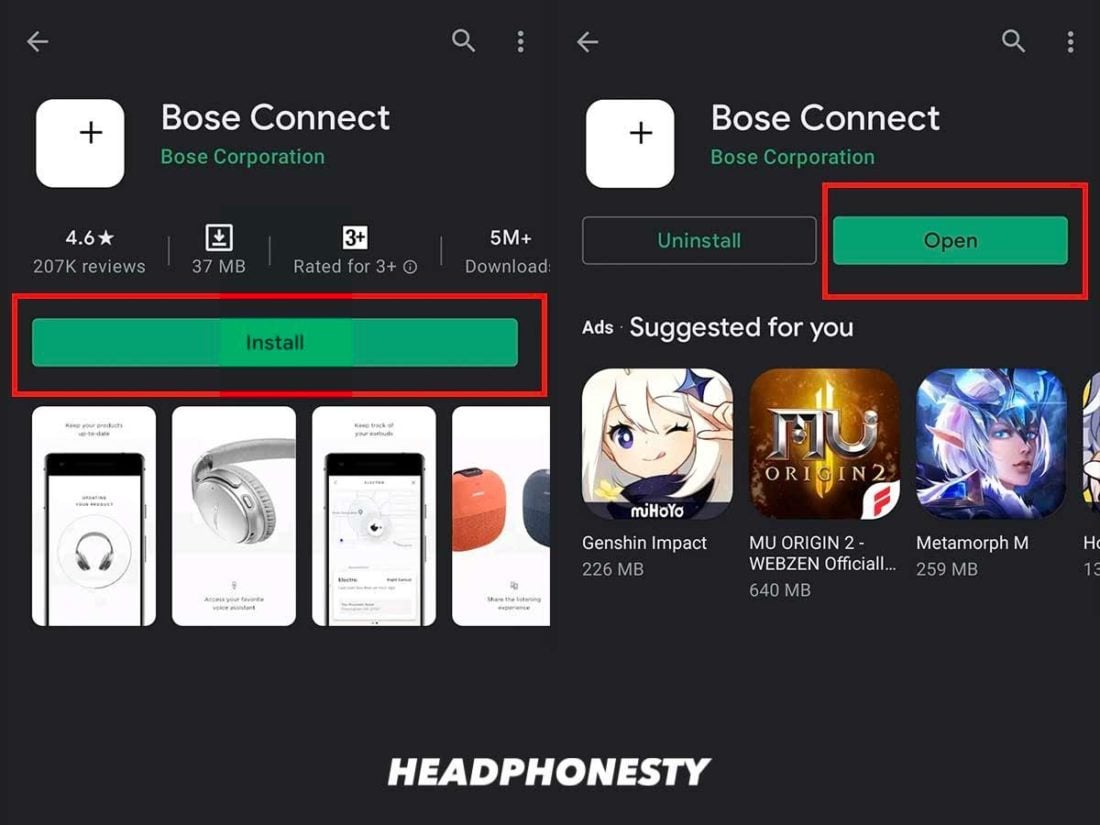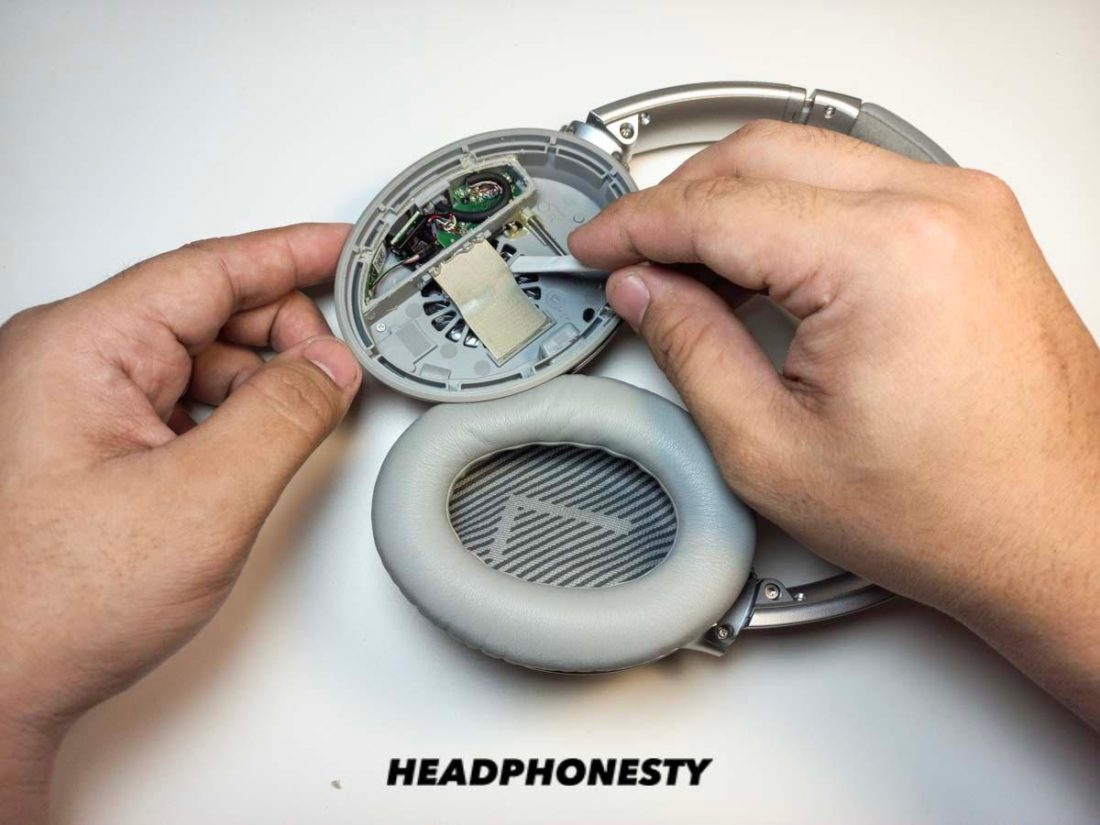Despite its world-class features, Bose headphones are not immune to technical issues. This became evident with the issue about the defective batches of Bose QC25 in 2015, where the right earpiece would suddenly stop working. Sadly, these problems persist even with newer models like the QC35ii. Moreover, you don’t expect these malfunctions when you paid top dollar for these headphones. Here’s what’s more shocking: since it can be a hardware issue, you may be expected to pay more for repairs. If you want to avoid that, you’ve come to the right place! Here, we’ll discuss different possible solutions for when one side of your Bose headphones isn’t working.
Why do my Bose Headphones Only Work in One Ear
Knowing where and why the problem exists is the first step to solving anything. You won’t want to unnecessarily damage your Bose headphones only to realize later on that all your problems can be resolved by a software update. Yikes! Now, instead of simply reading about the possible reasons why one side of your Bose headphones isn’t working, it’s better to do some preliminary checks to identify the problem by means of elimination. To do that, you need to isolate the problem. Problems can arise from different sources. And, you’d want to quickly eliminate the potential suspects instead of trying to fix the issues blindly. That’s why it’s important to test out your apps, audio devices, media files and headphones to see where exactly the issue comes from.
Test your apps: Different apps could have their preset programming. Try playing some music using a different app or software. If the problem only occurs with a particular app after testing, it’s likely to be an app-related problem. Switch to a different audio file: Sometimes the file may be corrupted or it can be a result of specific mixing by the sound producer. Use your Bose headphones on different files to determine if the issue is file-specific. Connect to another device: This will show if the issue lies with the initial audio source or your headphones.
Software Solutions for When One Side of Bose Headphones Isn’t Working
More often than not, most headphone faults can be traced back to software issues. As a general guideline, always rule out any software problems before moving to any DIY hardware repairs. Check out these software adjustments you can try to fix your Bose headphones’ issue.
Update all software Adjust Audio Balance Turn-off In-ear Detection Reset your Bose headphones or Audio source Check for the halfway point issue
Update all software
Regular updates are necessary. It fixes the bugs reported by users and improves your headphones’ compatibility and performance with your devices. Using outdated software could lead to incompatibility issues over time. When you connect your headphones to the Bose Connect+ app, it should automatically download the latest firmware. But if the app isn’t accessible, you can update your software using the Bose Software Updater website instead. For this, follow these steps:
Adjust Audio Balance
Aside from having absolutely no sound on one side, it could be possible that one side is simply much quieter than the other. This is usually a result of the audio balance settings on your device. There are a few ways to adjust this, depending on your device. For example, here’s the quickest way to check it on your PC: For other solutions, feel free to check out our guide on how to fix unbalanced headphones.
Turn-off In-ear Detection
Sharp, high-pitched sounds you create, like when chewing on ice, could resonate in the ear canal. The noise-cancelling system may detect this as feedback and lower the sound output to stop or cancel this ‘noise’. Hence, you may not hear anything from one ear. Turning off in-Ear detection can prevent this. Here’s how to do so:
Reset your Bose headphones or audio source
Similar to rebooting a smartphone, your headphones need to be reset to resolve technical glitches. Check out our article on how to reset your headphones for more details. Restarting the audio source may also prove exceptionally helpful especially if the issue occurs after an update. After rebooting, check your source’s audio settings if the problem persists.
Check for the halfway point issue
This is only valid if you own hybrid earbuds that can connect both wirelessly or via an aux cable. You may be dealing with a halfway point issue if your headphones only malfunction when shifting to wireless mode. It happens when one of the jack port’s mechanical triggers is stuck halfway, causing one of your headphone speakers to malfunction. To verify, plug your detachable wire into your headphones and insert the cable into the audio jack while the audio is playing. If the problem is fixed when connected via wire, it’s likely a halfway point issue. To fix this, remove your cable from both the audio source and the headphones, and connect your headphones wirelessly. Then, repeatedly insert and remove the headphone plug into the aux port to push the mechanical trigger in place until you hear sound in both ears when playing wirelessly.
DIY Hardware Fixes for Bose Headphones When One Ear Is Not Working
Like you, we don’t think it’s worth spending on another pair of Bose headphones just because the current ones have one side that isn’t working. Thankfully, there are two ways you can go about fixing your Bose Headphones:
The Paper Approach For The Pros
For everyday users, we encourage trying the first method as it’s easier to carry out. On the other hand, the latter is more invasive and requires more technical skills.
The paper approach
Generally, the issue with Bose headphones with only one ear working is because of a misaligned wire. This happens when the wire may have shifted out of place due to abrupt movements, intense shakes, or bumps. The paper approach simply realigns the wire so you can enjoy quality sounds from both ears again. This is best for non-professionals as it’s less invasive and less likely to damage the internal circuits. What you need:
Small size post-it
Instructions for the paper approach:
For the pros
Should your problem persist after trying the first method, we’ve got a more advanced solution for your consideration. However, this requires fundamental technical knowledge. After all, this solution will need you to replace the faulty speaker or driver. This involves a fair amount of wire soldering, hot gun gluing, and circuit work. [red note] Before you start tinkering with the internal circuits, make sure you’re familiar with using these workshop tools. You won’t want to end up damaging the circuit board permanently. [/note] What you need:
A replacement driver Glue A Soldering Iron A Hair Dryer A Small Phillips Head Screwdriver
For more specific instructions, check out this video tutorial for a step-by-step guide on the pro method.
Conclusion
Now that you’re equipped to fix your Bose Headphones anytime, you can save on the additional expenditure for repairs or buying a replacement. Enjoy your high-fidelity sound output from both ears. Share with us in the comments section if our DIY approaches worked well for you or if you’ve found better alternatives. We love to hear from you.