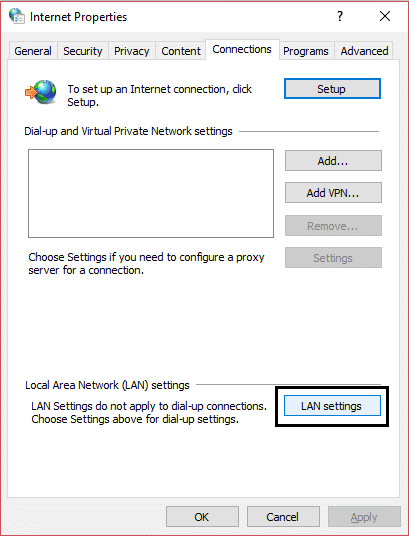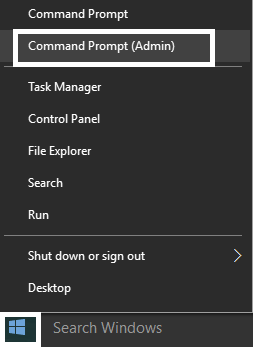There is a common cause which seems to create this issue which is using VPN (Virtual Private Network), so if you are familiar with VPN or using it for masking your traffic then make sure to uninstall it and again check if you are able to access the internet.
Prerequisite:
- Make sure you have clear your Browsers Caches and Cookies from your PC.
Prerequisite: Fix Unable To Access Network In Chrome (ERR_NETWORK_CHANGED) Method 1: Restart Your Modem Method 2: Use Google DNS Method 3: Uncheck Proxy Option Method 4: Flush DNS and Reset TCP/IP Method 5: Uninstall Network Adapter Method 6: Delete WLAN Profiles (Wireless Profiles)
Remove unnecessary Chrome extensions which might be causing this issue.
Proper connection is allowed to Chrome through Windows Firewall.
Make sure you have a proper internet connection.
Fix Unable To Access Network In Chrome (ERR_NETWORK_CHANGED)
Make sure to create a restore point just in case something goes wrong.
Method 1: Restart Your Modem
Sometimes simply restarting your modem can fix this issue as the network might have experienced some technical issues which only be overcome by restarting your modem. If you’re still not able to fix this issue then follow the next method.
Method 2: Use Google DNS
1.Open Control Panel and click on Network and Internet. 2.Next, click Network and Sharing Center then click on Change adapter settings.
3.Select your Wi-Fi then double click on it and select Properties.
4.Now select Internet Protocol Version 4 (TCP/IPv4) and click Properties.
5.Check mark “Use the following DNS server addresses” and type the following: Preferred DNS server: 8.8.8.8 Alternate DNS server: 8.8.4.4
6.Close everything and you may be able to Fix Unable To Access Network In Chrome (ERR_NETWORK_CHANGED).
Method 3: Uncheck Proxy Option
1.Press Windows Key + R then type “inetcpl.cpl” and hit enter to open Internet Properties.
2.Next, Go to Connections tab and select LAN settings.
3.Uncheck Use a Proxy Server for your LAN and make sure “Automatically detect settings” is checked.
4.Click Ok then Apply and reboot your PC.
Method 4: Flush DNS and Reset TCP/IP
1.Press Windows Key + X then select Command Prompt (Admin).
2.In the cmd type the following and hit enter after each one:
ipconfig /flushdns nbtstat –r netsh int ip reset netsh winsock reset
3.Restart your PC to apply changes. Flushing DNS seems to Fix Unable To Access Network In Chrome (ERR_NETWORK_CHANGED).
Method 5: Uninstall Network Adapter
1.Press Windows Key + R then type “devmgmt.msc” and hit Enter to open Device Manager.
2.Expand Network Adapters and find your network adapter name. 3.Make sure you note down the adapter name just in case something goes wrong. 4.Right-click on your network adapter and uninstall it.
5.If ask for confirmation select Yes. 6.Restart your PC and try to reconnect to your network. 7.If you’re not able to connect to your network then it means the driver software isn’t automatically installed. 8.Now you need to visit your manufacturer’s website and download the driver from there.
9.Install the driver and reboot your PC. By reinstalling the network adapter, you can get rid out of this error ERR_NETWORK_CHANGED.
Method 6: Delete WLAN Profiles (Wireless Profiles)
1.Press Windows Key + X then select Command Prompt (Admin). 2.Now type this command in the cmd and hit Enter: netsh wlan show profiles
3.Then type the following command and remove all Wifi profiles.
4.Follow the above step for all the Wifi profiles and then try to reconnect to your Wifi. You may also check:
Fix Unable To Connect To Proxy Server Error Code 130 Fix ERR_SSL_VERSION_OR_CIPHER_MISMATCH Chrome Error How to fix This site can’t be reached error in Gooogle Chrome How to fix Server’s certificate has been revoked in chrome Fix ERR_TUNNEL_CONNECTION_FAILED error in Google Chrome How To Fix SSL Certificate Error in Google Chrome
That’s it you have successfully Fix Unable To Access Network In Chrome (ERR_NETWORK_CHANGED) but if you still have any queries regarding this then feel free to ask them in the comment’s section.