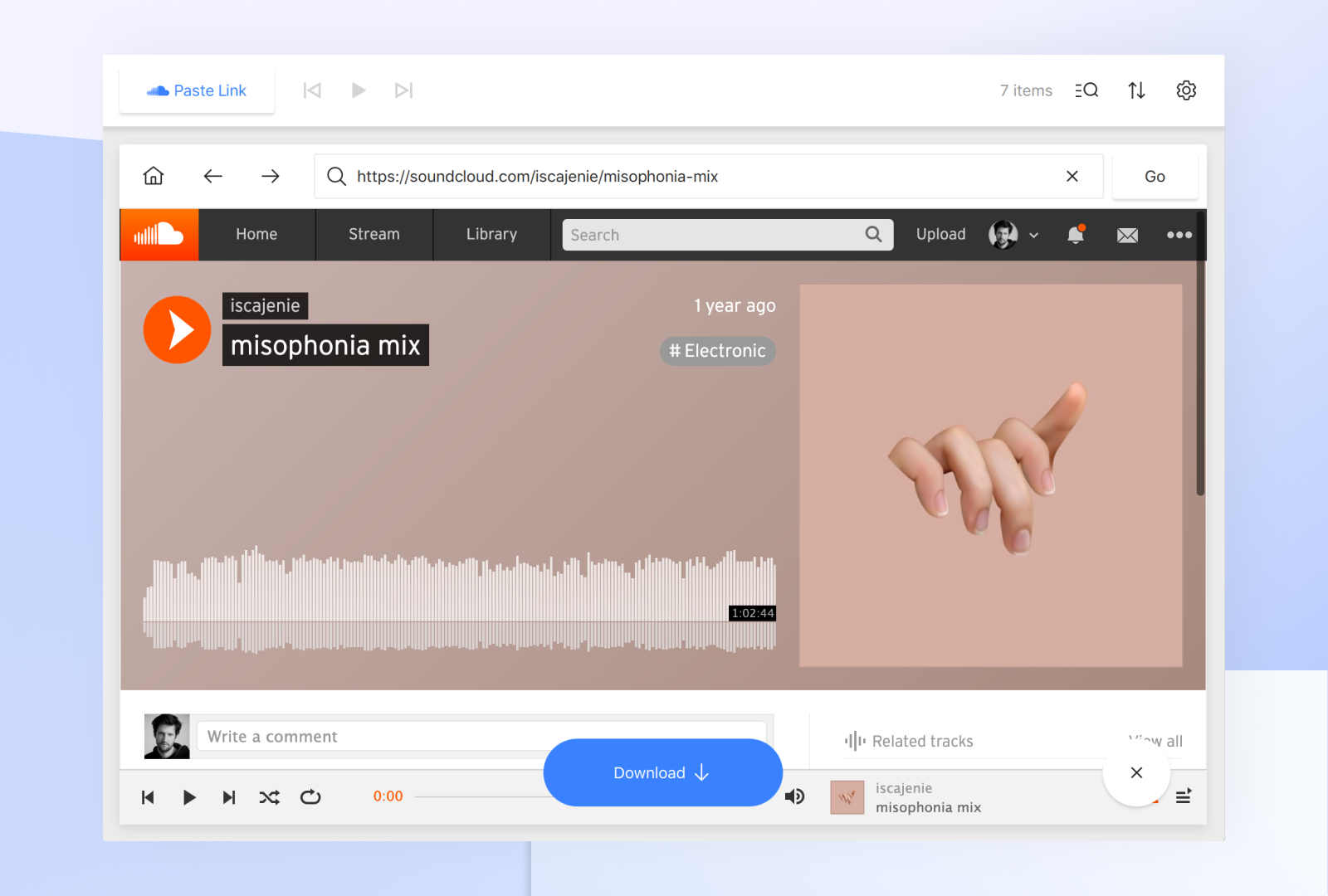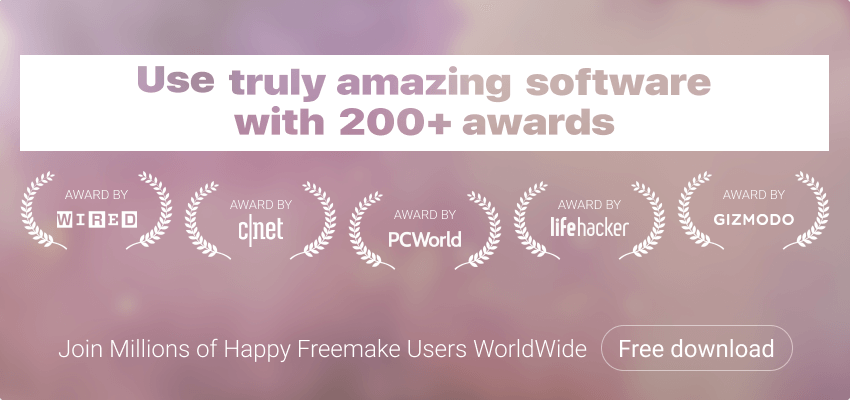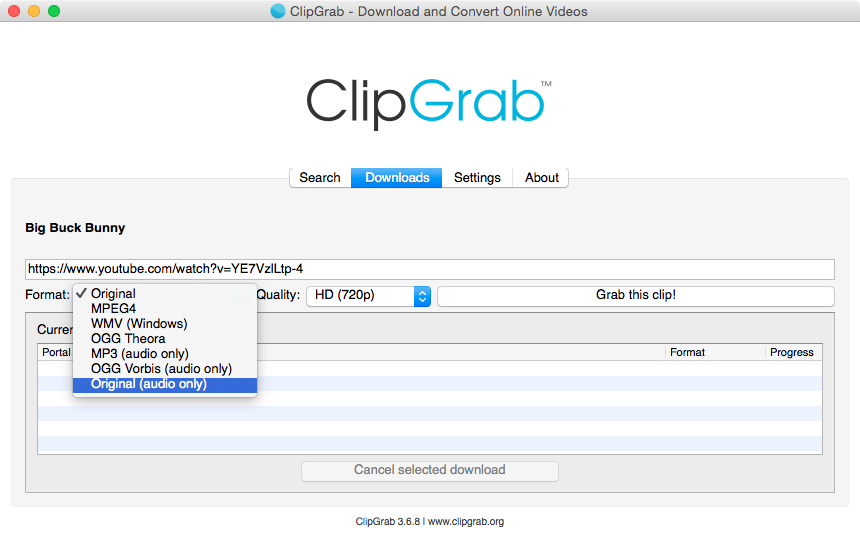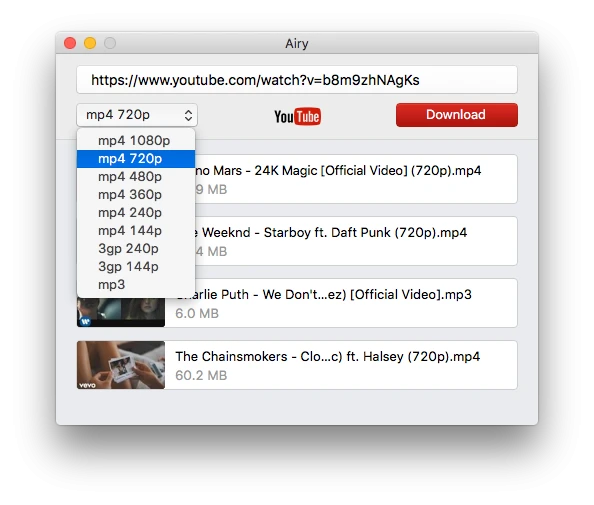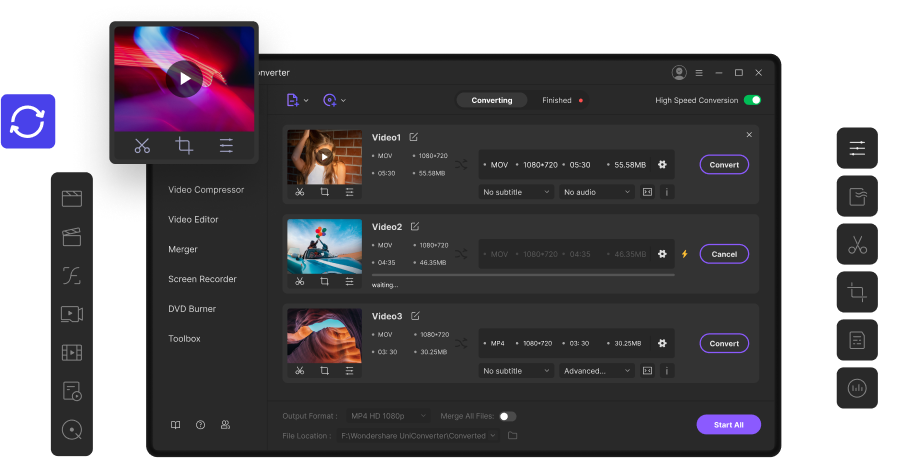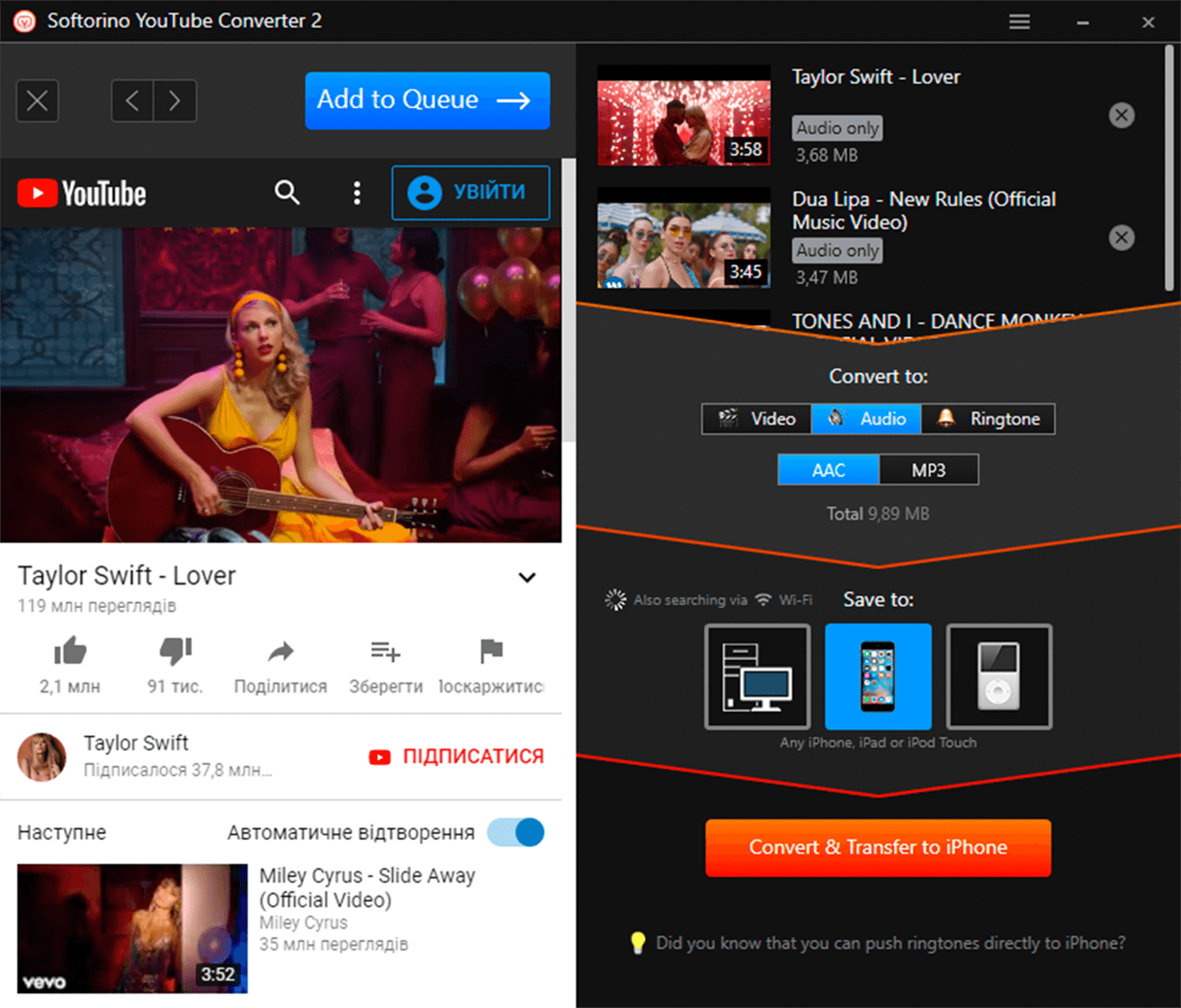First things first, please note, however, that this guide is only intended to teach you how to download music from YouTube for your consumption only. If you have purchased or paid a subscription to access the song or music track from YouTube, then it is understandable why you might want to download it. You may not always have a stable internet connection to listen to the music on the YouTube app. Sharing other users’ content from YouTube to other social media or video-sharing platforms without their permission violates YouTube’s privacy policies — especially if it’s for commercial use. The best way to share YouTube videos is to use the app’s Share button, which will work if the user has set their video to Public.
How to Download Music From YouTube to iTunes
There are different ways on how to download music from YouTube to iTunes. Below are a step-by-step guide and some of the software and tools that you can use.
4K Video Downloader
4K Video Downloader enables you to download videos, playlists, and subtitles from YouTube in high quality. Here’s how: Also read: The Best External Hard Drives to Save Your Music, Videos, & Other Files
Easy to install and use Playlists with subtitles are downloadable Can convert music videos into M4A, MP3, or OGG format Compatible with different websites.
Limited number of playlists, subtitles, and channels that you can download with the free version Contains ads
Freemake Video Downloader
This downloader supports a wide range of websites where you can grab the videos you want to download. Moreover, you can convert them into any format that you want.
Free and simple to use Conversion to various formats Fast download speed
Might slow down when multiple downloading is done simultaneously
ClipGrab
This YouTube downloader is free and easy to use.
Free and easy to use Supports multiple platforms Easy conversion of videos to other formats Quick ways of downloading
Will show only the top 12 videos Limited output formats
Apowersoft
This is a fantastic free online tool that allows converting local files to MP3. Moreover, you can use it to record your favorite music from different platforms in various formats. You can also manage your audio files and transfer them to iTunes using this tool.
A browser-based tool No system requirements No need to install any applications and plug-ins
Can be significantly affected by unstable internet connection
Airy
This tool meets the necessary downloading process that you need. It downloads the video for you and adds it straight to your iTunes library.
Easy downloading process
Free version limited to two downloads Premium is expensive compared to others
Wondershare UniConverter
Wondershare enables you to make hassle-free and effortless file conversion. It supports the conversion of YouTube files to iTunes-compatible audio formats. Moreover, your file will not lose its quality.
Can be installed in a few easy steps No restrictions or limitations on conversion Versatile and comprehensive tool
Free trial version only gives basic features
DVDFab Video Converter
This is a full-featured and powerful YouTube to iTunes converter. It can download and convert YouTube videos to iTunes-supported formats. And it also offers many advanced customization tools and advanced hardware acceleration technology.
Supports different conversion formats Fast conversions Has a wide range of features Very simple and easy to use
Slightly steep learning curve
Softorino YouTube Converter 2
This is a straightforward and robust YouTube downloader. Like most, it helps in downloading your favorite songs from YouTube to your iTunes music library, and it does so seamlessly!
Fast download speeds Offers 3 conversion selections Has automatic web content recognition technology
Limited or non-existent metadata Poorly trimmed ringtones
Disclaimer
You can access any YouTube content only for personal and non-commercial use. You have to secure the written consent of YouTube or the respective licensors of the YouTube content if you are going to copy, reproduce, distribute, transmit, broadcast, display, or otherwise exploit any YouTube content for any other purposes other than personal use. Don’t steal music. When you are prompted to register or sign up before playing or downloading any music videos, do so. Respect exclusive rights regarding piracy and copyright infringement.
Download, Convert, and Enjoy!
There are a lot of ways on how you can download music from YouTube to iTunes. You can try all of them or just have whatever you prefer. Having YouTube music videos converted to iTunes music gives a well-managed music compilation. This will allow you to enjoy your favorite music even if you are offline. If you’re looking to read more guides about how to download music, we got you covered. You can read our guide on how Deezloader works.