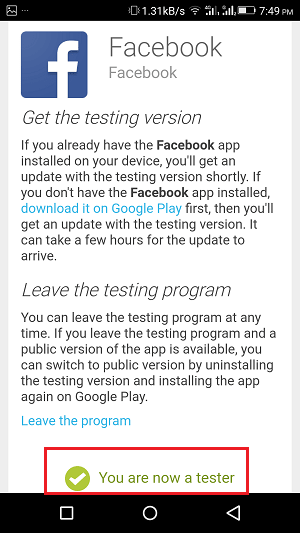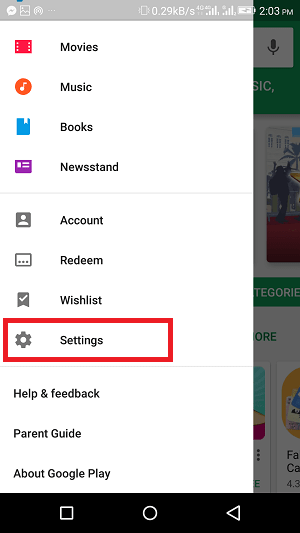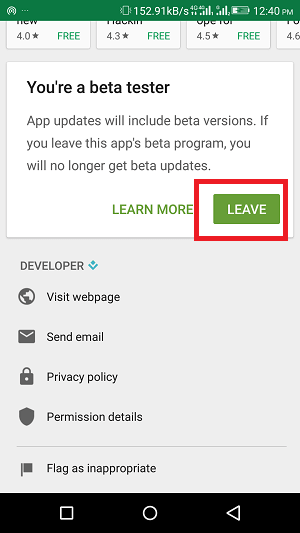To get Facebook latest feature updates on Android you have to become the beta tester. This is the best way where you will get the updates as soon as it is rolled out from Facebook. These updates will only for the Beta testers and not for all the users. Facebook roll out beta updates to test the features with limited users(Beta Users) and then roll out for all the users.
Beta Tester: Get latest Facebook Mobile App Update
Follow the below simple steps to become Android beta tester and get Facebook app updates.
1 Beta Tester: Get latest Facebook Mobile App Update1.1 How to Enable Automatic Updates for Android Apps1.2 How to leave Beta Testing Program for Facebook Android
First, you need to uninstall the current Facebook App in order to install Facebook Beta App.
Open the link to become the Facebook Beta tester for Android. It might ask you to sign in with Google credentials if you are not already signed-in.
Tap on the Become a Tester button. This will take you to the next screen where it will show that you are now a beta tester.
On the same screen, look for the download Facebook Beta app link and tap on it.
Google Play Store will open where you can see the option to install the app. You can notice the change in the name of Facebook App; it will have “Beta” mentioned. Go ahead and install it.
That’s it. Now, whenever there is any update for Facebook beta app version, you will get it on your mobile directly. The beta update will be available similar to the updates of other installed Android apps on Google play store. RECOMMENDATION If you have automatic app updates disabled on your smartphone then I would recommend you to enable the automatic updates of the apps so that if Facebook rolls out any new feature, your beta app will get automatically updated without keeping an eye on the availability of the update on Play Store.
How to Enable Automatic Updates for Android Apps
To change the app update settings follow the below steps.
Open Google Play Store and tap on the hamburger icon at top left.
Now scroll down and look for Settings, tap on it.
As shown in the picture, you will see “Auto-update apps” at the top. Tap on it, and a window will pop up.
Either you can choose “Auto update at any time”. Or “Update apps over WiFi only” if you run limited cellular data.
The above setting will be applicable for all the apps and not only for Facebook Beta App.
How to leave Beta Testing Program for Facebook Android
If you feel like leaving the beta testing program and looking for normal Facebook app updates then follow the steps.
- Open Google Play Store and search for Facebook app and open it.
- Once you open it on Google Play Store, scroll down and look for the “LEAVE” button.
But that’s not over yet. You still have Beta app on your Android device. 3) Uninstall the Beta app and then again search for Facebook app on Google Play Store and install Facebook app. So you are clear now on how to leave the beta program and how by becoming a beta tester you will get latest Facebook mobile App update on Android. If you come across any issue to become the beta tester or while downloading the Facebook beta app, do let me know via comments. Save my name, email, and website in this browser for the next time I comment. Notify me of follow-up comments via e-mail.
Δ