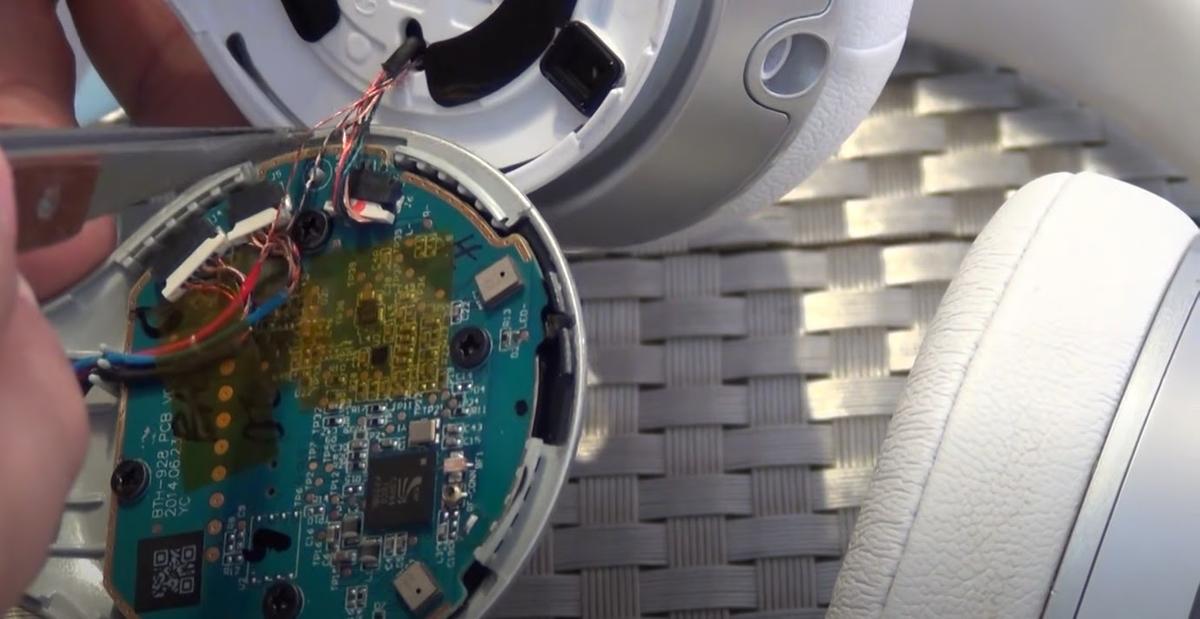If you hear a crackling sound or a dead left/right speaker on your Beats headphones, you may think the only way out is to get rid of them. But Beats headphones aren’t exactly cheap nor disposable for most people. Worse, while there are official repair services from Beats, it can take weeks before you’ll get your headphones back. Even then, you may still end up paying a significant amount of money, which you could use to buy a new pair of headphones instead. That’s why, in this article, you’re going to learn how to open up your Beats headphones to find and fix the problem yourself. By doing so, you’ll save time and money that you’d otherwise spend by using repair services. Let’s dive right in.
Four Reasons to Take Apart Beats Headphones
The thought of opening up electronic products may seem daunting if you haven’t done it before, but it’s not as scary as you think. All you need to do is loosen up some screws, pry out some plastics, and before you know it, you’ve disassembled your headphones. If you’re unsure if this is the right step, here are some of the most common reasons why you may need to open your Beats headphones:
Audio issues and diagnosis
A crackling sound, a dead speaker may happen for several reasons, but the most common causes are loose wire or faulty speaker units. If you have this issue, you can reconnect the loose wire or replace the faulty speaker unit by disassembling your Beats headphones. Opening up your Beats headphones can also help you narrow down the issue and therefore take the best course of action.
Buttons not responding to presses
Wearing your Beats every day will eventually wear down the buttons to the point they’re not responsive to presses. Overtime usage can also lead to dust build-up in the crevices of the button, making them stiffer and less responsive. Either way, disassembling your Beats will help you replace the button or clean the dust buildup easier.
Faulty batteries
If you have wireless Beats headphones, faulty batteries may be an issue that you’ll eventually face as you wear them down. Sending away your headphones to repair stores could mean you’ll have to wait in line with other broken-down Beats headphones. This can sometimes go for weeks. However, a faulty battery replacement is one of the easiest repairs that you can DIY quickly at home. Knowing how to disassemble your Beats will allow you to replace the faulty battery with a new one without having to wait for weeks.
Plain old curiosity
Another reason to disassemble your Beats is curiosity. Some people are more curious than others. Despite its premium price tag, Beats is the second most popular headphone brand in the U.S., only behind the Apple AirPods. And aside from the raging celebrity endorsements, a lot of it is because of the reputation each Beats headphones hold in the audio industry. If you’re ever wondering how the manufacturers achieve the infamous Beats sound, breaking them open could be a start to figuring out the mechanism behind it.
Tools Needed to Open Up Your Beats Headphones
Before you start disassembling your Beats headphones, it’s best to prepare all the necessary tools you’ll need. Having all your tools ready will save you from the hassle of stopping mid-disassembly and losing track of the process. Here are the tools you’ll need for opening up your Beats headphones:
Phillips Size 0 screwdriver Flathead screwdriver Plastic or metal prying tool (or old credit card) (Optional) Exacto knife (Optional) Heat gun
Alternatively, you can get a whole set of electronic repair kits that includes everything you’ll need for disassembling your Beats headphones. Once you’ve got the tools ready, you can start the disassembly process.
How to Open Up Beats Studio 2.0
If you have the Beats Studio 2.0 headphones, you can follow these steps to disassemble them:
How to Open Up Beats Solo 2 Wireless
The Solo 2 Wireless is easiest to disassemble since you only need a prying tool to get inside the earcups. Follow these steps to open up your Beats Solo 2 Wireless headphones:
How to Open Up Beats Solo 3 Wireless
The Solo 3 Wireless has a similar body structure to its predecessor, the Solo 2 Wireless. You can open up your Beats Solo 3 Wireless by following these steps:
How to Open Up Powerbeats Pro
The Powerbeats Pro is a little bit tricky to take apart due to its smaller form factor, but it’s not impossible. You can follow these steps to disassemble the Powerbeats Pro:
Conclusion
There’s always a benefit of finding the root causes of the issue and how to fix it. Whether you want to replace a faulty speaker or simply know the internals, knowing how to open up your Beats headphones will come in handy. If you’re using Beats headphones, let us know the models and the problems you have with them in the comments. We’ll try to help you solve it in our future articles.