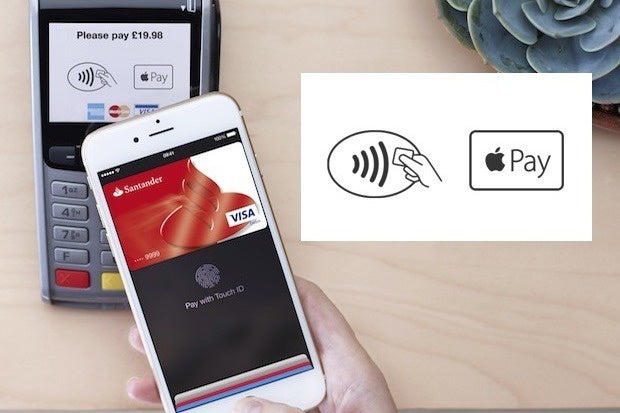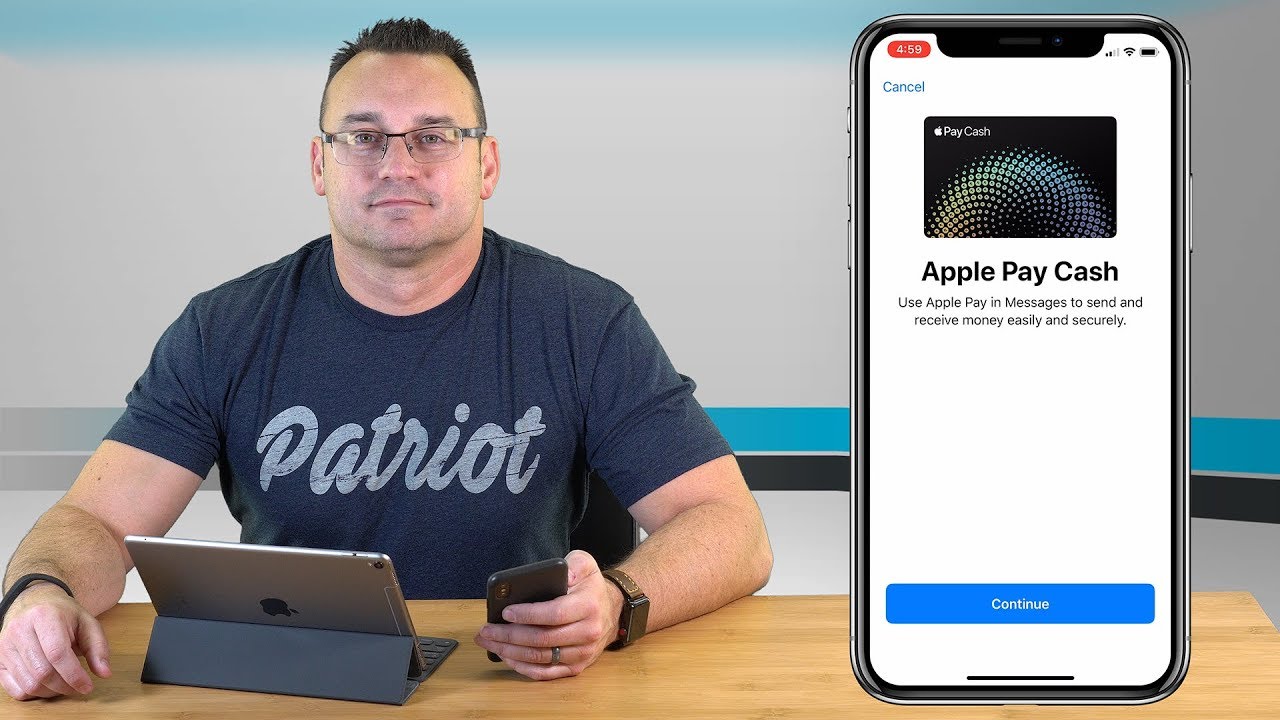In this article, we will discuss what Apple Pay is, its features, and how to use it on different Apple devices. Moreover, we will tackle its benefits and some of its alternatives.
Apple Pay, What Is It?
This mobile payment and digital wallet service by Apple Inc. allow its users to enjoy a secure contactless purchase in stores, in apps, and on the web. Also, it lets its users send and receive money from loved ones and friends via Messages. This digital wallet for Apple devices is a simple and safe way of paying. Users can use their devices to make purchases without cash or credit card. Furthermore, they don’t need to dig deep into their bags to get their wallet or purse. That means that their device can serve as a debit or credit card that can also be used at contactless-capable point-of-sale terminals. They need not worry since this digital wallet works with any merchant that accepts contactless payments. It features two-factor authentication via Touch ID, Face ID, PIN, or passcode that make it more secure.
Apple Pay Features
Send and Receive Money Bank Account Transfer Face ID Authentication Touch ID Authentication Passcode Authentication Available on the Web Add up to 12 Cards Contactless payment In-App Transactions In-Store Payments Returns Processing Rewards Program NFC Integration Available in Over 12 Countries Widely Accepted in the U.S. Person-to-Person Payments Compatibility With iPhone, iPad, Apple Watch, and Macs with Touch ID
Apple Pay Requirements
Before getting started with Apple Pay, here are some requirements:
Your supported device Supported card from participating card issuer The latest version of iOS, Apple Watch, or macOS Apple ID signed in to iCloud
Apple Pay Supported Devices
iPhone 6, iPhone 6s, iPhone 6 Plus, iPhone 6s Plus, iPhone 7, iPhone 7 Plus, iPhone 8, iPhone 8 Plus, iPhone SE, iPhone X, iPhone XS, iPhone XS Max, iPhone XR iPhone 11 and its newer version iPad Pro, iPad Air 2, iPad mini 3, and newer Apple Watch Series 1 and its newer version
How to Set Up Apple Pay?
Setting Up Apple Pay on iPhone or iPad
Setting Up Apple Pay on Apple Watch
Setting Up Apple Pay on Mac Without Touch ID
Setting Up Apple Pay on Mac With Touch ID
How to Add Money to Apple Pay
How to Use Apple Pay on Different Devices
How to Use Apple Pay on Mac Desktop and Laptop
With Touch ID
Without Touch ID
How to Use Apple Pay on iPhone
Paying With iPhone With Face ID
Paying With iPhone With Touch ID
How to Use Apple Pay on iPad
How to Use Apple Pay on Apple Watch
How to Send Money Using Apple Pay
On iPhone Or iPad
On Apple Watch
Benefits of Using Apple Pay
Convenient Transactions
Apple Pay is more convenient and simpler to use. This cardless and cashless method works with most Apple devices. It does not require any form of hardware or software to be functional. Also, paying for products and services can be done on the Messages app.
Simple Checkouts
This contactless payment system lets its users make purchases without spending time waiting for long lines. The customer just needs to tap on the “Apple Pay” button, go through the purchase order, and confirm the payment through Face ID, Touch ID, or Passcode.
Private Payments
Apple Pay makes its users’ transactions with other companies and their customers in private. With that, only the important information is stored for technical purposes.
Apple Pay Cash Connection
The money sent by customers to businesses for payments is automatically transferred to Apple Pay Cash. With that, the money debited can be used immediately on online transactions. Also, they have the option to transfer their balance to their bank accounts immediately.
Offers “Daily Cash” Cash Back Program
This program gives the user 1% cashback on all purchases, 2% cashback on all Apple Pay purchases using the Apple Card, and 3% on all Apple-related purchases.
The Apple Card
This physical and digital credit card that iPhone users can sign up using their iPhone works like a traditional credit card. It will then work along with the Wallet app.
Peer-to-Peer Apple Pay Payments
It allows sending money to friends and family members with a connected debit card. Sending payments can be done in Messages through Touch ID, Face ID, or skin authentication.
Security
Unauthorized payment is not possible since it requires Face ID, Touch ID, and skin contact authentication method for payment confirmation.
Alternatives to Apple Pay
Google Pay
This cross-platform payment system works on any device, browser, and operating system. Also, this is a great way to make transactions online, in apps, and stores. Moreover, it is used to send money to friends and family members. Users use this to shop online or make in-store purchases using their mobile phones.
Samsung Pay
It allows its users to create a virtual card, which they can use for transfer purposes. Also, it can be used as a virtual prepaid card after linking it to their bank account. Moreover, it uses a combination of NFC and MST to process payments. Payment for purchases is done by tapping the phone against the POS. The authentication of the transaction is through the phone’s fingerprint scanner, PIN, or iris scan.
LoopPay
This mobile payment system enables retail consumers to pay using their mobile phones. Also, it uses MST or Magnetic Secure Transmission to take advantage of what is on the most credit card terminals, the magnetic stripe reader. This can be used via a phone case for some iPhone devices or as a key fob along with an app on Android or iOS devices. Making purchases is done by tapping on a button on the case or fob, selecting a card in the app, and positioning the device to the reader. However, there’s a need to register the cards with the app.
Enjoy Cashless Lifestyle With Apple Pay
All of us prefer convenience in all transactions that we make. Just like when we are shopping, we tend to wait for our turn in a long line, especially during holidays. Apple Pay makes our life easier by making cashless, cardless transactions possible. It lets us make payments and purchase goods online. Also, it makes sending and receiving money and even making payments possible with the use of our Apple devices. Aside from enjoying this cashless lifestyle, we can be confident that our information is secured. With that, there’s no need to worry when it comes to sending payments. If you’re looking to join the contactless payment lifestyle, go cashless today, and try the best alternatives to PayPal if you are not using an Apple device. However, you can also read our reviews on WePay and Square Cash if you wish to explore more options as a non-Apple user.