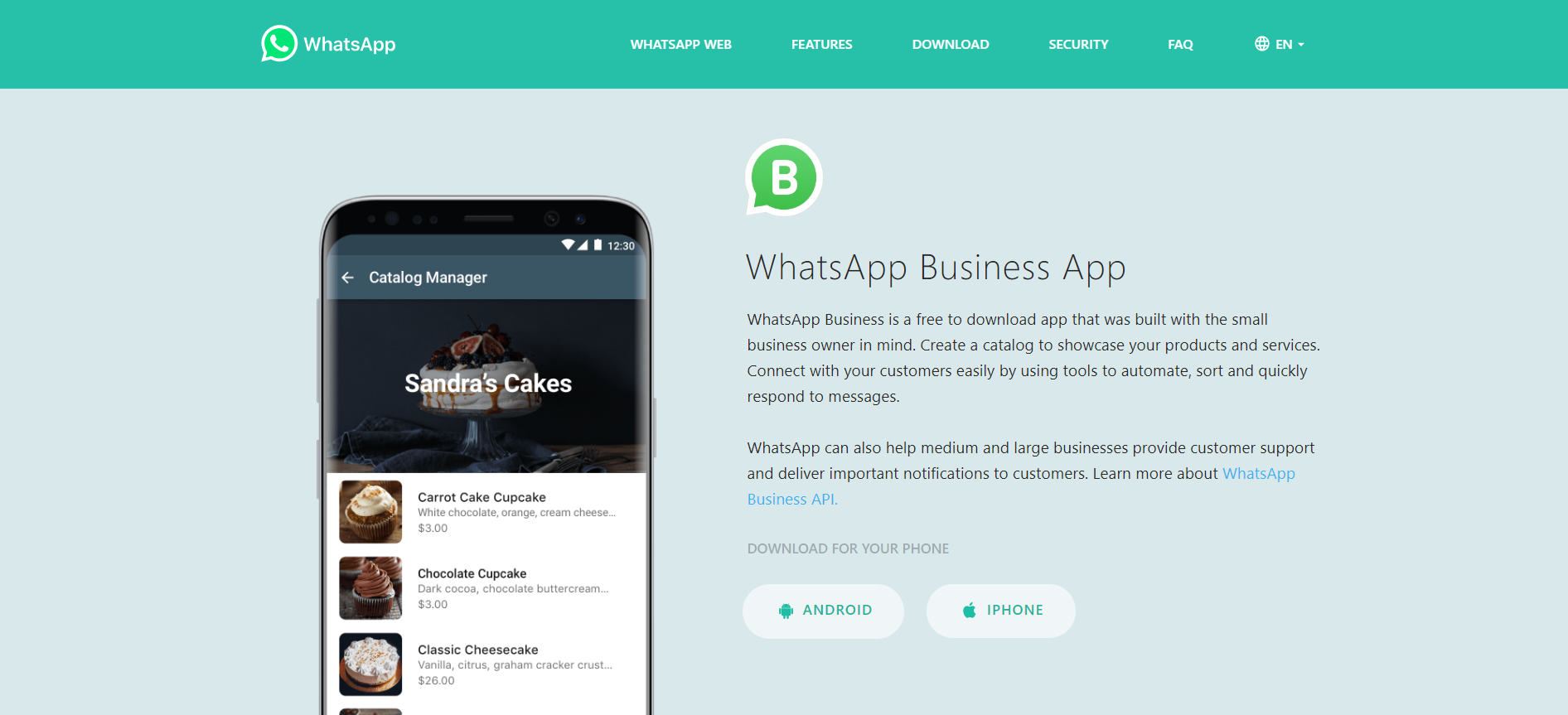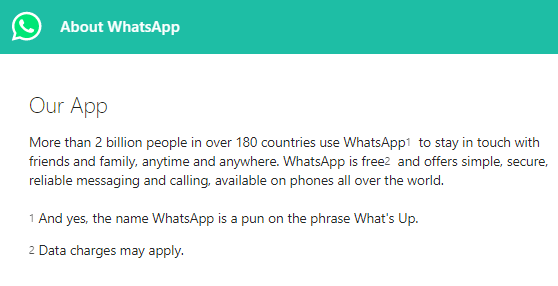Has someone been pestering you to download WhatsApp? Or maybe you heard the name somewhere and wondered, “What is WhatsApp?” Whatever your reason for being here, I’ll help you decide if WhatsApp is for you in my WhatsApp review. Read on!
What Is WhatsApp Used For?
Basically, WhatsApp is a free smartphone app used for making calls and sending texts, images, videos, and other files.
1 What Is WhatsApp Used For?1.1 File Sharing1.2 Groups Feature1.3 Group Chatting1.4 Message Searching And Starring1.5 Importing Contacts 1.6 Synching1.7 Backups1.8 Customization2 WhatsApp Business2.1 Catalogs And Business Profiles2.2 Communication Tools3 Privacy Features 3.1 End-To-End Encryption3.2 Two-Factor Authentication3.3 Approved Contacts And Blocking3.4 Hiding Chats4 WhatsApp System Requirements5 Tricks And Hacks6 Does WhatsApp Have Downsides?7 Who Owns WhatsApp?8 How Does Whatsapp Make Money?8.1 Acquisition History8.2 How Does WhatsApp Earn Profit?9 Reason Behind WhatsApp Name10 Meaning Of WhatsApp Logo11 About Status Of WhatsApp12 What Do You Think About WhatsApp?
It works over the internet, allowing people to save money on mobile data and calling minutes as long as they use Wi-Fi. This also allows users to make free international voice and video calls. However, WhatsApp is far from basic. It features a wide array of functions, some of which rival those of for-pay messaging services:
File Sharing
Like a cell phone provider, WhatsApp allows you to send and receive pictures and videos. It even has its own built-in camera, so you can take pictures without leaving the app. You can also use WhatsApp to record and send voice messages. Additionally, WhatsApp supports sharing documents, spreadsheets, PDFs, and slideshows up to 100 MB.
Groups Feature
A particularly handy feature for businesses and event organizers is WhatsApp’s group feature, which lets you include up to 256 people in one conversation. You can name a WhatsApp group, as well as customize it or mute notifications. Because WhatsApp isn’t meant to be a social network, you can’t search for groups to join. This makes it fairly private. However, admins can post public invite links to let strangers join their groups. Additionally, you should know that Google can index these links, making them show in Google search results.
Group Chatting
Not to be confused with the group feature, WhatsApp’s group chat feature allows you to voice or video chat with up to eight people at a time. Unfortunately, you can’t switch between voice and video during a call. As with messages, voice and video chats are protected with end-to-end encryption. You can also make WhatsApp video calls with Facebook’s Portal, a smart video-calling device that uses Alexa for voice commands.
Message Searching And Starring
If you ever need to find a specific WhatsApp message, you can search for it using a keyword, the person’s name, or their phone number. Just keep in mind that it’s possible to use WhatsApp without specifying your real phone number and this may make it harder to find a person. To make important messages even easier to find, you can bookmark them with the Star feature. This not only marks a message with a star, but puts it in an index with other starred messages.
Importing Contacts
Since you can only use WhatsApp to communicate with other WhatsApp users, one of its handiest features is its ability to automatically import WhatsApp-using contacts from your phone’s address book. Otherwise, you’ll have hard time finding someone on WhatsApp.
Synching
WhatsApp also lets you sync your chats with multiple devices, so you can continue your conversations on the go or on your home desktop. However, although you can send messages from a desktop, you can’t use it to make calls.
Backups
Meanwhile, WhatsApp’s backup feature makes it easy to recover messages you accidentally deleted. Every day at 2 a.m., WhatsApp backs up messages to your phone, which can hold seven days worth of backup files. WhatsApp can also automatically backup messages to your Google Drive account, but you have to tell it to do so. As an alternative to a backup, you can do an export of all your WhatsApp contacts once in a while. If you need to save your own username and number, you can write them down after finding it by following our instructions in the What’s My WhatsApp Number And Username post.
Customization
There are various ways to customize your WhatsApp user experience:
Notifications
In addition to enabling or disabling notifications, you can choose how alerts look and sound, as well as whether or not they appear on a locked screen.
Background Art And Themes
You can change the background image for your home screen and the color theme you see in your chats.
Status Updates
Want to tell everyone how you feel? WhatsApp’s status feature lets you share text updates, photos, videos, and GIFs that last for 24 hours. If you prefer, you can delete them sooner than that. However, you can only exchange updates with contacts if you have each other’s phone numbers saved in your phone address books.
GPS Locations And “Last Seen” Settings
To easily meet up with friends and colleagues, simply share your GPS location. Alternately, you can share a fake GPS location for privacy or humor’s sake. You can also choose who can see the last time you were online. But be aware that there are still ways to see when you were online.
WhatsApp Business
There are actually two versions of WhatsApp: a personal version and a small business version. The phone number you use for WhatsApp Business has to be different from the one you use for your personal account. If you’ve been using a regular account for business reasons, you’ll only get one chance to migrate its information to your new business account. If you miss this chance, you’ll have to add the information manually. WhatsApp Business has more sophisticated features to help with advertising and customer support, as Diego Rios explains in this YouTube video:
Catalogs And Business Profiles
Not only can you use WhatsApp Business to create catalogs of your products and services — while regular WhatsApp lets you have a personal profile, WhatsApp Business lets you have a more sophisticated, verified business profile. It can list your industry, specialty, hours of operation, email address, and website.
Communication Tools
WhatsApp Business has several tools to help you efficiently communicate with customers:
Onboarding New Contacts
When a new contact messages you, it’s important to make a good first impression. You can set an automated greeting message and choose which types of contacts will see it. You can even set it to work outside of your business hours. To avoid having someone see the same greeting message twice, archive their initial chat instead of deleting it. That way, WhatsApp won’t think they’re new if they message you again.
Message Labeling And Color-Coding
You can apply labels to chats and messages, which can make it easier to sort them or find them later. If you want, you can even color-code them.
Broadcasting
When you want to send the same message to a large number of contacts, you can do this with the broadcast feature. Unlike WhatsApp’s regular group feature, contacts who reply to a business broadcast do so in their personal chat with you. You can quickly find good broadcast recipients if you sort them by labels.
Quick Replies
When you get a lot of contacts, you’ll need a way to respond to them quickly. WhatsApp makes it easy by letting you create up to 50 quick replies. You can give each up to three keywords to easily find it later.
Facebook And Instagram Leads
You can also add “Send Message” buttons to Facebook and Instagram ads that initiate conversations with your WhatsApp account. However, doing so requires a Facebook account.
Privacy Features
Although no messaging platform is completely secure, WhatsApp is fairly safe:
End-To-End Encryption
The latest versions feature end-to-end encryption, which prevents third parties from reading messages as they’re being sent. Even WhatsApp can’t read your messages – they’re deleted from WhatsApp’s server as soon as they’re delivered. However, hackers can use spyware to access WhatsApp messages before encryption and after decryption.
Two-Factor Authentication
Like Google and Facebook, WhatsApp uses two-factor authentication by texting temporary passwords to your phone.
Approved Contacts And Blocking
People can only message you if you approve them as contacts, and you can block the ones who bother you. However, you may see people you’ve blocked in group messages.
Hiding Chats
If one of your chats contains sensitive information, you can hide it to prevent others from seeing it over your shoulder.
WhatsApp System Requirements
WhatsApp is currently available for Androids, iPhones, Macs, and Windows PCs. You cannot use WhatsApp on a tablet (without a third party app). On an iPhone, the latest version of WhatsApp requires iOS 9.0 or higher. For Androids, OS 4.0.3 is the minimum. On any phone, WhatsApp needs about 1 GB of space. WhatsApp is available for Windows versions 8 and higher. For Macs, it requires OS X Yosemite (version 10.10) or higher. Both 32-bit and 64-bit versions of WhatsApp are available. To use WhatsApp on a desktop or laptop, you must first install it on your phone. However, you can get around this with third-party software.
Tricks And Hacks
In addition to its well-known features, there are tricks and workarounds you can use to optimize your WhatsApp experience. For example, you can combine WhatsApp with third-party software to enjoy non-official features. One option is to monitor your children’s WhatsApp messages with mSpy; you can read our review of this spying software here. Of course, know that someone could use this method to spy on you! For a long list of WhatsApp tricks and hacks, read this article.
Does WhatsApp Have Downsides?
Though every app has its weaknesses, WhatsApp has far more pros than cons. Still, you may consider the cons dealbreakers. Besides security threats from third-party software and hackers, you also can’t use WhatsApp to call emergency services, like the police. Additionally, WhatsApp is primarily designed for mobile users. If you want a messaging platform for desktop and laptop users, you’re better off with Skype. As for the quality of WhatsApp calls, they usually sound clear. However, calls sometimes echo or get dropped. Read this article for a more detailed list of WhatsApp’s pros and cons.
Who Owns WhatsApp?
WhatsApp was originally co-founded by Jan Koum and Brian Acton, but Facebook bought it for $19 billion in 2014.
How Does Whatsapp Make Money?
Have you ever wondered: how does WhatsApp earn money without ads? Here’s how WhatsApp earns profit and the secret behind it and why WhatsApp is against advertising.
Acquisition History
As we mentioned above, Facebook bought Whatsapp from their founders Brian Acton and Jan Koum. Brian Acton is known for his stand against advertising. He said back then: “People don’t wake up first thing in the morning to see ads. People aren’t looking for ads to see.” He even had a note on his desk, which reads: “No Ads, No Games, and No Gimmicks.” Brian’s hatred for advertising helped in building a sticky product that had all the features the users wanted and nothing more. He believed that the connection between the customers and the product would be affected with advertising because all effort will be focused on getting better results for the advertiser and the customer’s experience takes a back seat. One of the clauses mentioned in the Facebook acquisition of Whatsapp was, Facebook wouldn’t make Whatsapp an advertising platform. There were stories that Mark pursued Brian relentlessly and had countless dinners with him and convinced him that Whatsapp would never have ads on it’s platform.
How Does WhatsApp Earn Profit?
One question that puzzles a lot of people is how does Whatsapp make money? But first… Did you know that Whatsapp’s team is not in the thousands, is not even in the hundreds? The entire team of the app is only 50 people. They pour in all their efforts into managing the databases, speeding of requests. They’ve built a start of the art technology that can easily handle over 50 billion messages a day. So why is this important? Their superior processes and technology allows them to have a very small team. They do not have a marketing or advertising team because of their hatred for advertising. They do not have a sales team. Their team consists mostly of developers and every once in a while, they hire consultants for some PR help. So when the team is only 50 in number, it doesn’t take a lot of money to keep the company afloat. Meanwhile, Whatsapp used to charge users a fee in certain parts of the world but stopped doing that in 2016. The decision may be reverted soon though. At the same time, Whatsapp’s competitors charge their users for emoticons and they run ads which net them much more money than Whatsapp. It is estimated that if Whatsapp follows its competitor’s monetization path, they would easily rake in $2 billion dollars a year. So why would Mark Zuckerberg pay $19 Billion for an app that isn’t going to make him a lot of money? The answer is simple – the user data. The data of millions of users across the world are processed, collated, segmented and sold and used as information for Facebook Advertising. Facebook’s advertising is very specific regarding the kind of people they are reaching out to. This data is available on Whatsapp and is used extensively on Facebook. Whatsapp is simply used as an information collection agency and Facebook benefits from this.
Reason Behind WhatsApp Name
The founders of WhatsApp surely came up with a catchy and impressive name. Why did they choose it? Let me start this by asking you a question. What do you say or the most common phrase you use for catching up with your friends? Well, without a doubt, the answer has to be “what’s up”! And this is the exact reason behind the name of WhatsApp. The founders took this phrase(What’s Up) as they built an application which is used for communicating with your friends. Now, it is perfectly clear that WhatsApp is a pun on What’s Up. And since it’s an application, so they used the suffix “App” instead of “Up.” And what’s impressive is that they both sound quite similar when spoken out loud. The founders knew that someday, people would be looking for the reason behind this name, and that is why they mentioned the reason on WhatsApp official website: “And yes, the name WhatsApp is a pun on the phrase What’s Up.”
Meaning Of WhatsApp Logo
Now other than just coming up with a messaging app having a catchy name, the founders of WhatsApp really outdid themselves by coming up with a simple, yet attractive logo. The logo represents two basic functions of the app: messaging and calling. It does so by showing the call icon in a message bubble. Moreover, the tail of the message bubble in the logo points towards the left side. In WhatsApp, if you send a message, the tail of the bubble points towards the right. On the other hand, if you receive a message, the tail of the message bubble points towards the left. So the founders thought that most of the people are more excited when they receive a message. Thus, they decided to go with the tail on the left side to compliment that same excitement of users.
About Status Of WhatsApp
Now as we are exploring the secrets behind WhatsApp, then how can we not discuss the WhatsApp About Status. The preset About Status like “Busy,” “Available,” or “At Movies” in WhatsApp were really thoughtful if you think about it. These messages could be regularly updated based on the activity you’re doing. What made the founders include this feature in their app? Well, aside from setting a communication platform between friends, the founders wanted the app users to know what their friends are actually doing at the moment. They knew that this feature could be really helpful. For instance, if you see someone’s WhatsApp status message set at “Busy,” you realize that this might not be the right time to call or text them. Pretty thoughtful if you ask me!
What Do You Think About WhatsApp?
What is WhatsApp? It has been a leading communication app for over a decade, well-loved for its versatility and the fact that it’s free. It currently has 1.5 billion monthly users. Not only can you use WhatsApp to make calls and send various types of media – its group feature is great for collaboration, and you can have eight participants in a video group chat. There are also many ways to customize your experience, as well as a WhatsApp version for small businesses. Whether or not you decide to get WhatsApp, I hope my review was helpful. If you have any questions, please post them in the comments. Save my name, email, and website in this browser for the next time I comment. Notify me of follow-up comments via e-mail.
Δ