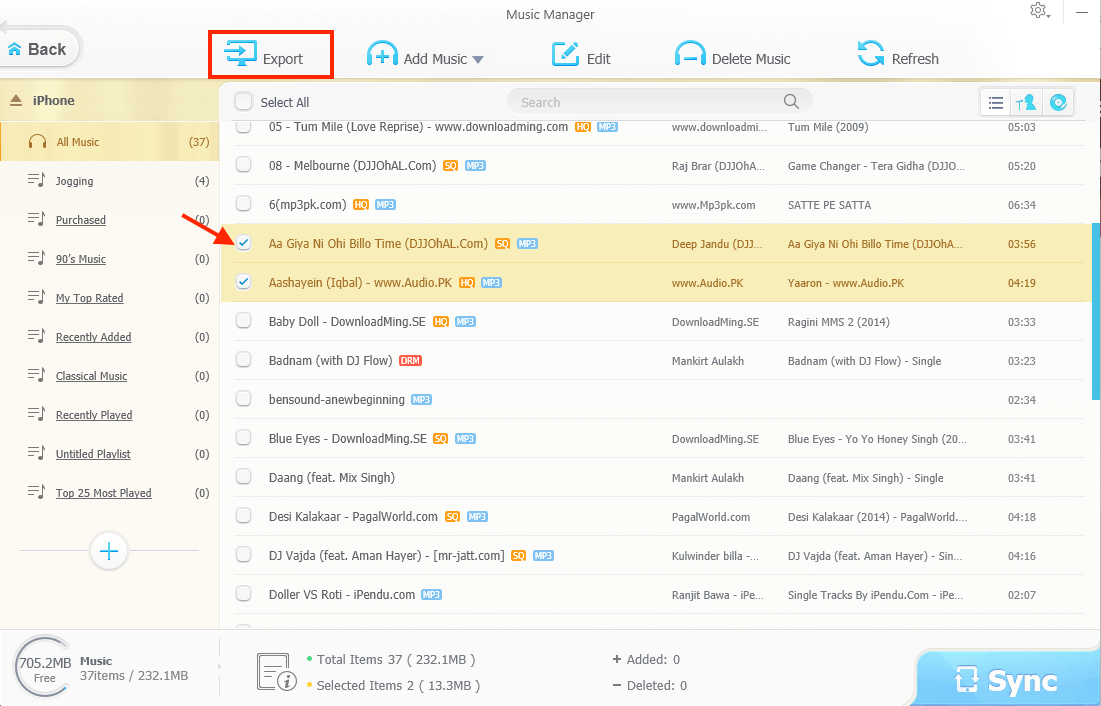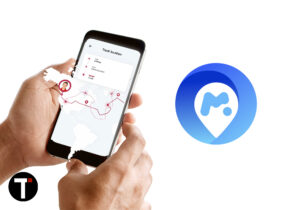WinX MediaTrans Review
The software can help the Windows user to transfer data between computer and iPhone and iPad at ease. Continue reading to learn the procedure to sync music, its features, pros and cons.
1 WinX MediaTrans Review1.1 How to Sync Music Between iPhone and Computer?1.2 Key Features1.3 Pros1.4 Cons1.5 Final Verdict1.6 Giveaway
How to Sync Music Between iPhone and Computer?
- Visit WinXDVD official site to download WinX MediaTrans. It has a FREE trial version with limited file transfer so you don’t have to spend a dime to get your hands on it.
- Open the software once it is installed. Connect your iPhone or iPad to PC via USB. Trust the computer from your iOS device.
- Now, click on Music Manager option. The next screen will show all the songs that are stored on your iPhone/iPad including Playlists at the left sidebar.
Transfer songs from PC to iPhone
If you want to transfer songs from computer to iPhone then click on Add Music. In case it’s a folder with multiple files click the drop down next to Add Music and select Add Folder.
A dialog box will open prompting you to select the music file or folder. Select the desired file/folder. Now, click on Sync at the bottom right of the software screen to add the file or folder to your iPhone.
Transfer music from iPhone to PC
Select the desired songs or click on Select All to transfer all songs. After making the selection, click on Export. With this, the songs will be transferred to your computer.
Delete Songs from iPhone Apart from moving data, you can also delete songs using this software. Select the songs you wish to delete and click on Delete Music at the top. Confirm your decision by clicking on Ok.
To reflect the changes on your iOS device click on Sync and the selected songs will be gone for good.
Key Features
- Apart from Music, you can sync other file types like photos, videos and ringtones.
- It is possible to convert video formats like MKV to formats compatible with iOS.
- Easily manage playlists from this tool.
- Edit metadata like artist, album name etc. for music files.
Pros
- It is very much user-friendly and you will know what to do from the word go.
- The data is transferred at good speeds.
Cons
- The software doesn’t offer a complete iPhone backup solution.
- A limited number of supported file types.
Final Verdict
WinX MediaTrans serves as a great iTunes alternative if you’re looking to transfer music, photos or videos from/to iOS device on Windows. With an easy to use interface, you can sync files without any hassle. Not only you can transfer data but also manage it from WinX MediaTrans.
Giveaway
You can get 1 PC license for free with no upgrade or you can opt for 2 PCs license for a lifetime at half price. Grab the giveaway license/lifetime license of WinX MediaTrans from here. Save my name, email, and website in this browser for the next time I comment. Notify me of follow-up comments via e-mail.
Δ